The PDF file generated by K2 workflow is too dark. Does anyone know how to make it normal? I have attached the sample pdf.
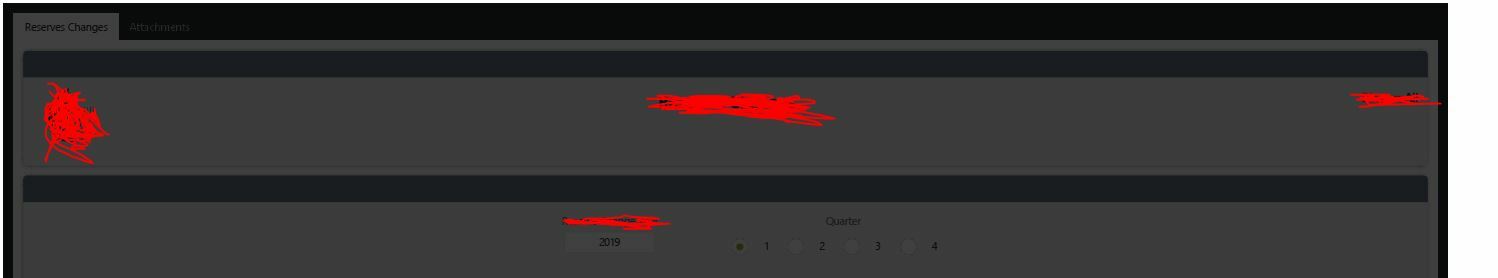
The PDF file generated by K2 workflow is too dark. Does anyone know how to make it normal? I have attached the sample pdf.
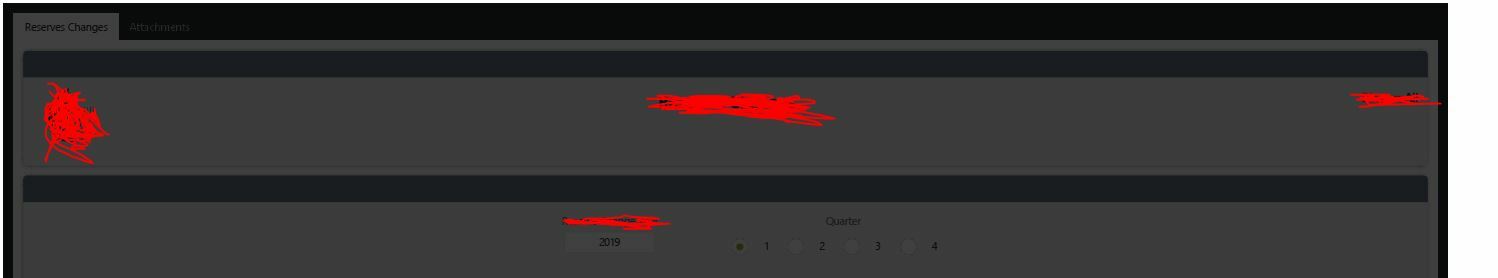
Enter your E-mail address. We'll send you an e-mail with instructions to reset your password.