hello everyone, I'm trying to run a JavaScript function when click to the button as screenshot ,
But nothing happens when I click to button .
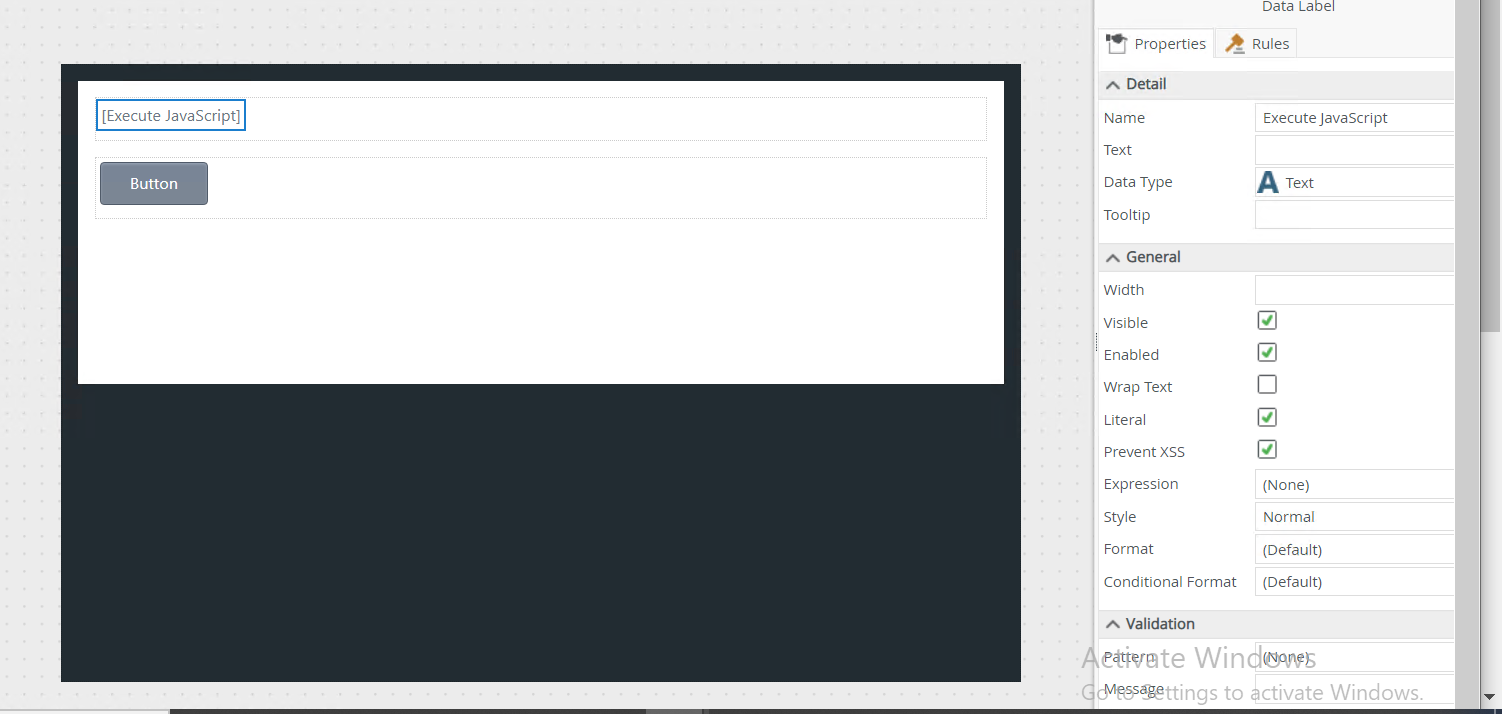
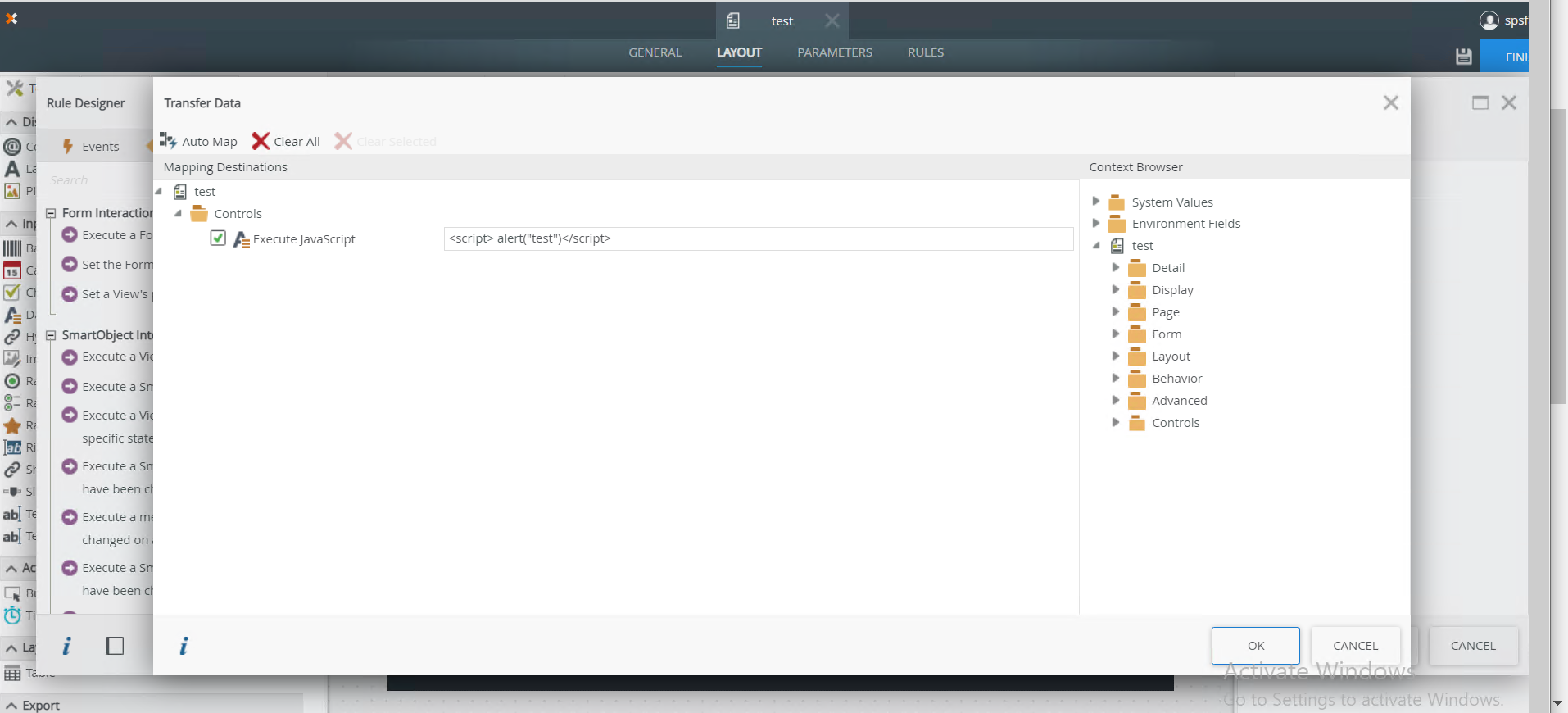
hello everyone, I'm trying to run a JavaScript function when click to the button as screenshot ,
But nothing happens when I click to button .
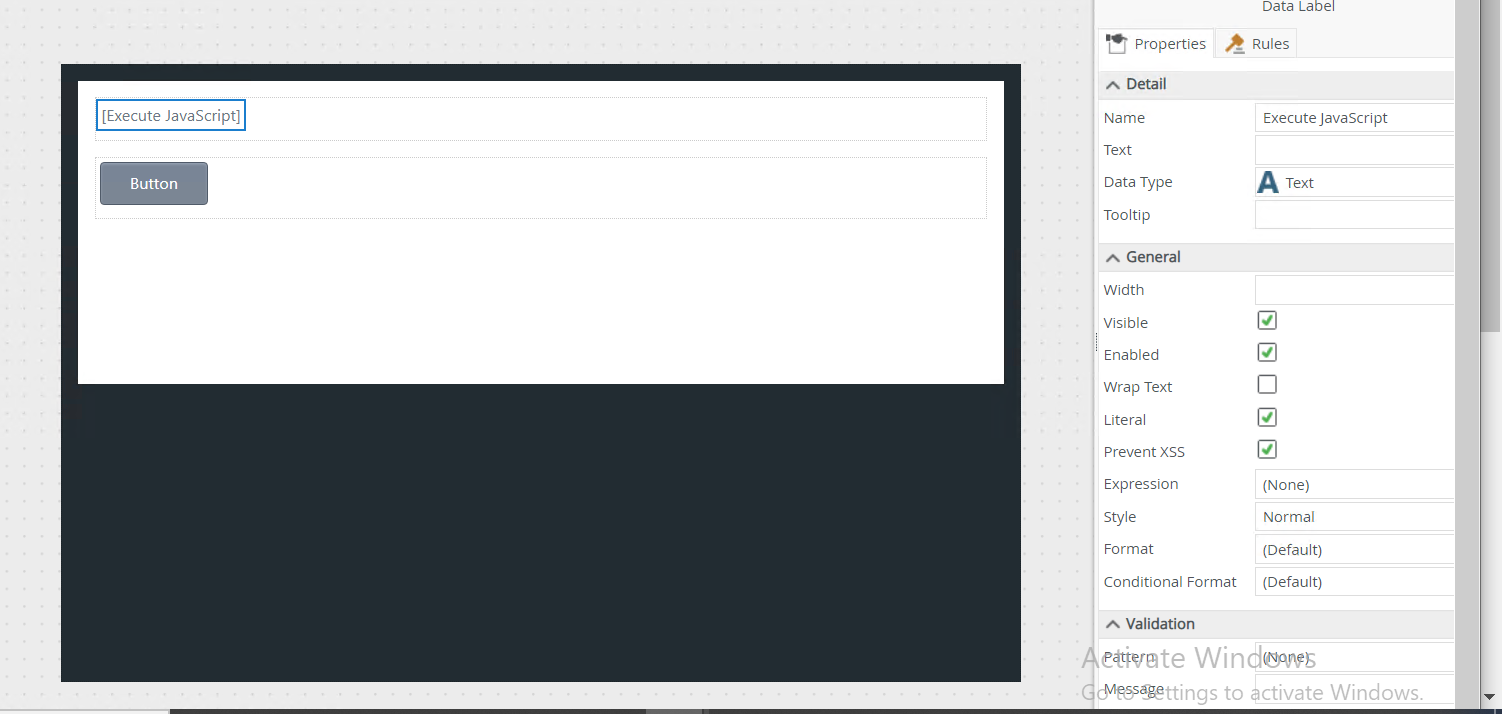
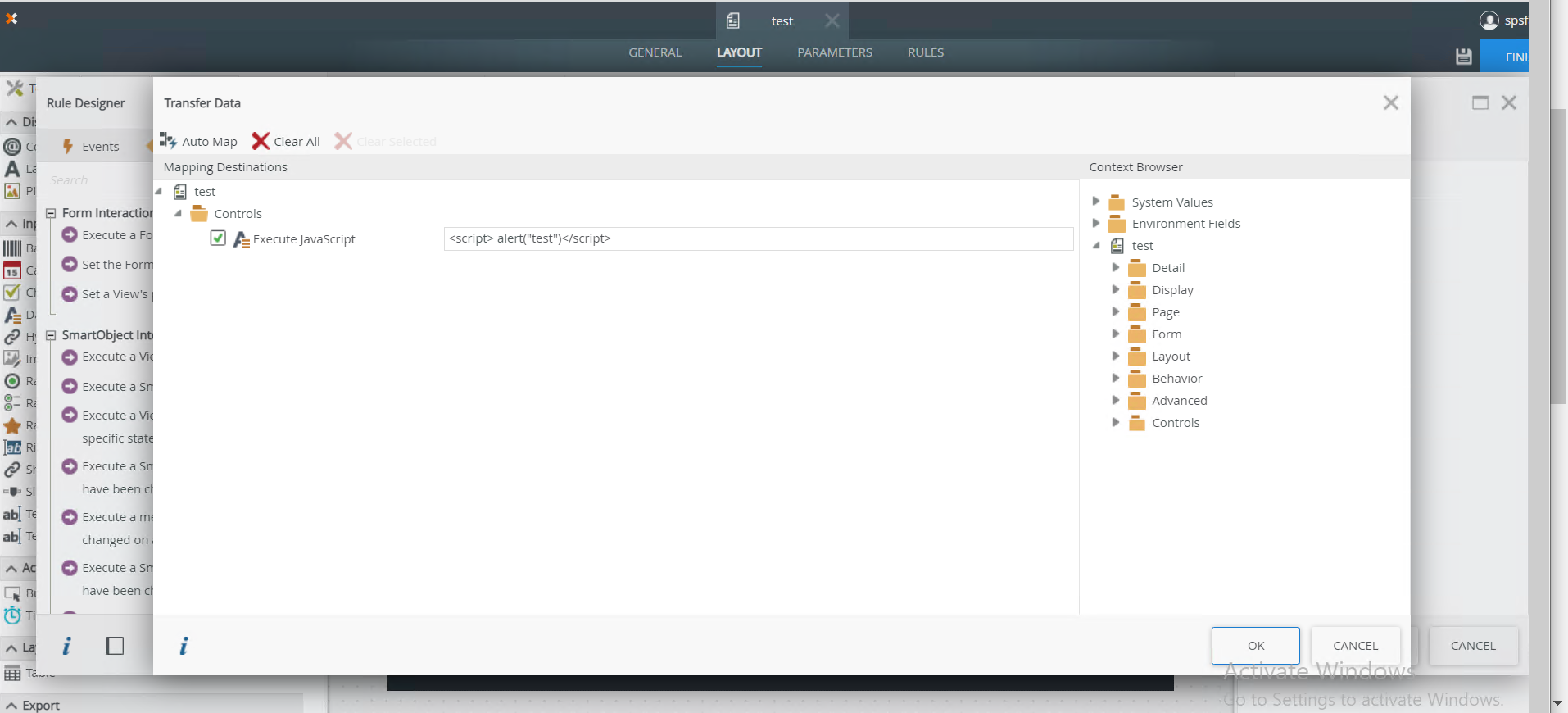
Best answer by ernie_hayter
Hi @Akhanjer ,
You will need to switch off Prevent XSS if you want to execute script - that setting will sanitise any JS script transferred to the Data Label.
HTH,
Ernie
Enter your E-mail address. We'll send you an e-mail with instructions to reset your password.