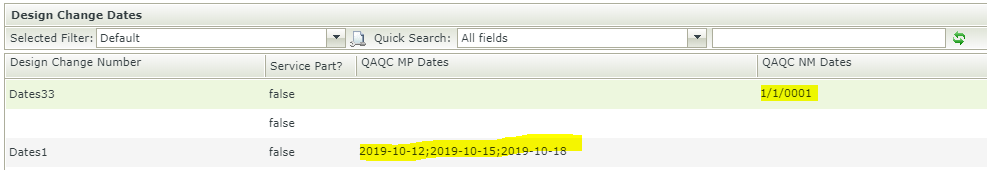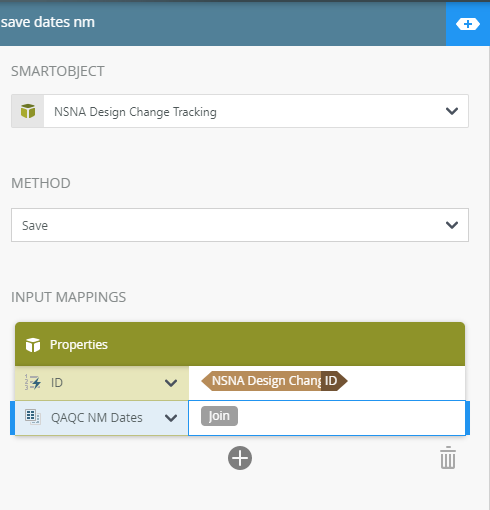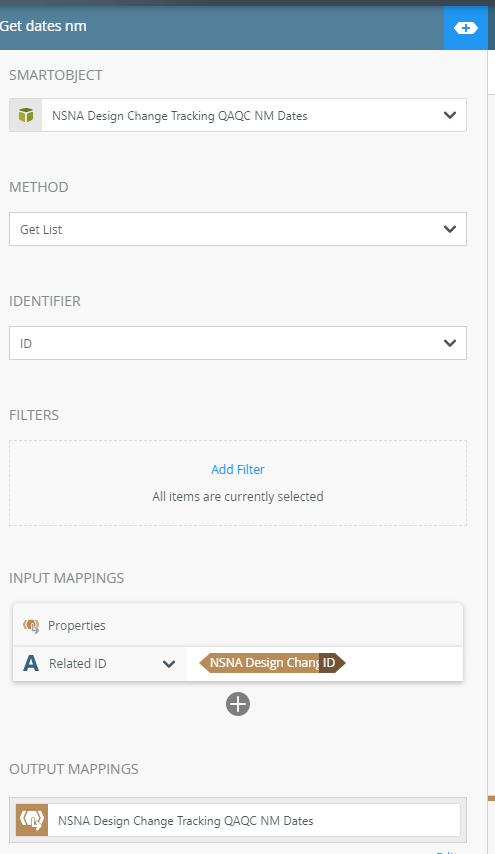Hello,
I have a workflow where a user can enter multiple dates into a form and these different dates then are stored in a multivalue field with a ; delimiter.
The issue I am running into is the dates are appearing in a YYYY-MM-DD format and I'd like them to appear in a MM-DD-YYYY format instead.
I've attached screenshots of the rule I use to save the dates in the multivalue field.
After the user completes the task I use a reference to get all the dates they just entered and then join them using a ; delimiter using the join expression.
I've tried using the format date and time expression but that just turns the values into the default date/time 1/1/0001.
I've also tried formatting the list view to view these multiple dates to short date but that doesn't actually change the format of the dates.
What can I do to display these date values in the multivalue field as short dates in MM-DD-YYYY format?
Thank you,
Nick Shouse