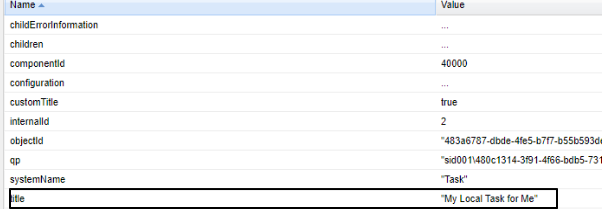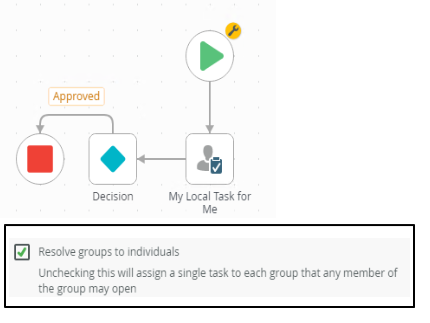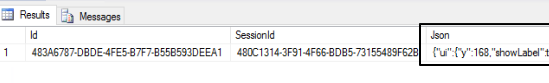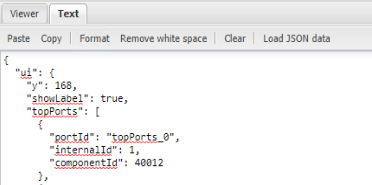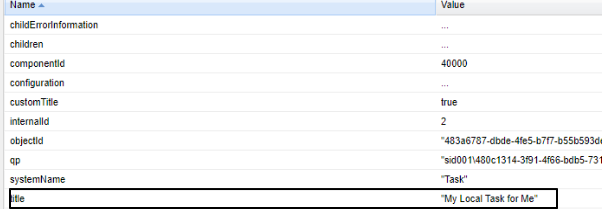Hi dustinaleksiuk,
You might be able to find out the workflow steps that contains "resolve groups to individuals" checkbox. I haven't fully tested it yet but it seems possible with the steps below.
Workflow FQN name: TestTestTest2
Tables: [Designer].[CollabData] and [Designer].[Process]
SQL query: select * from [Designer].[CollabData] where [SessionId] in (Select [JsonId] from [Designer].[Process] where Name = 'replace_with_workflow_fully_qualified_name') and
[Json] like '%votingResolveGroupsToIndividuals%'
In this scenario, I have a task step in the TestTestTest2 workflow with a single task step (My Local Task for Me).
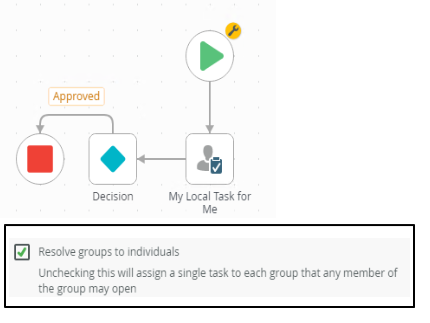
1. Edit the workflow in the Designer. This will load the Task definition in the Collabdata table. This step is required to see the Task step data.
2. Run the following query to identify the Task steps with 'votingResolveGroupsToIndividuals' option.
---Replace TestTestTest2 with the workflow FQN name
select * from [Designer].[CollabData] where [SessionId] in (Select [JsonId] from [Designer].[Process] where Name = 'TestTestTest2') and
[Json] like '%votingResolveGroupsToIndividuals%'
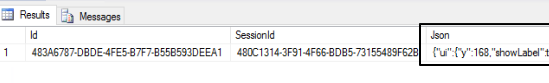
3. Copy the Json value to an editor tool. I use this site to format it (http://jsonviewer.stack.hu/).
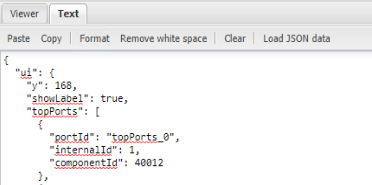
4. Click The Viewer tab to display the Task title.