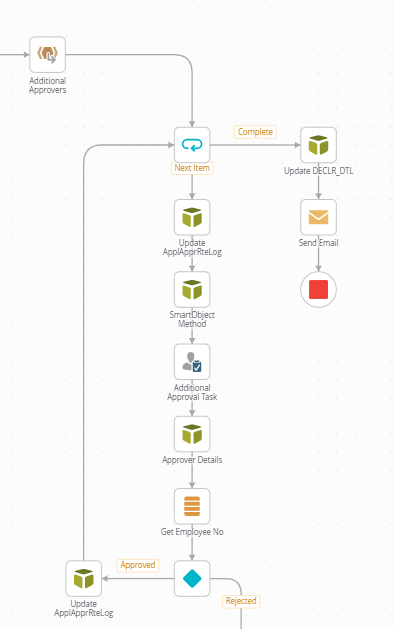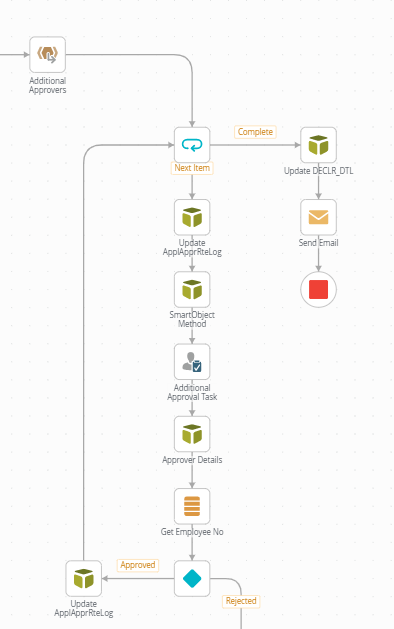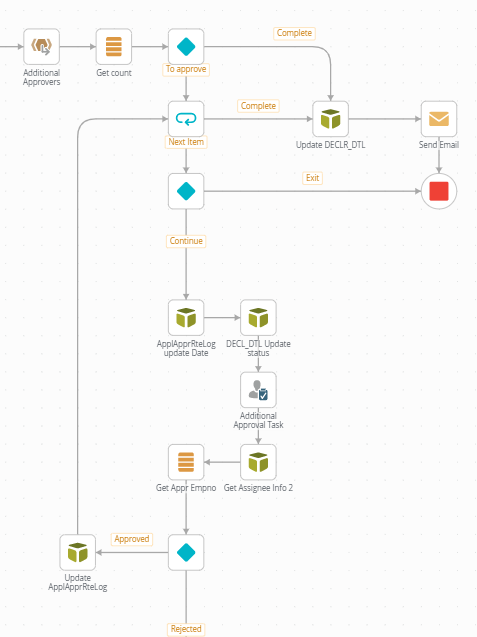Hi,
I created a loop that use a reference to loop through and send an approval task to end users. Once the loop is completed, it sends a final email that all has approved. For testing purposes, I assigned all these tasks to myself.
The problem is that even though the loop has gone through all the records (and I did receive the final email), for some reason the loop start all over again. When I look at the workflow history, i see that it did reached the end, but then loop is still active. It just keep on looping. At loop no 4 is terminate the workflow. This is quite frustrating. It seems that K2 does not exit the loop!
Version: K2 five (5.3) with FP 43