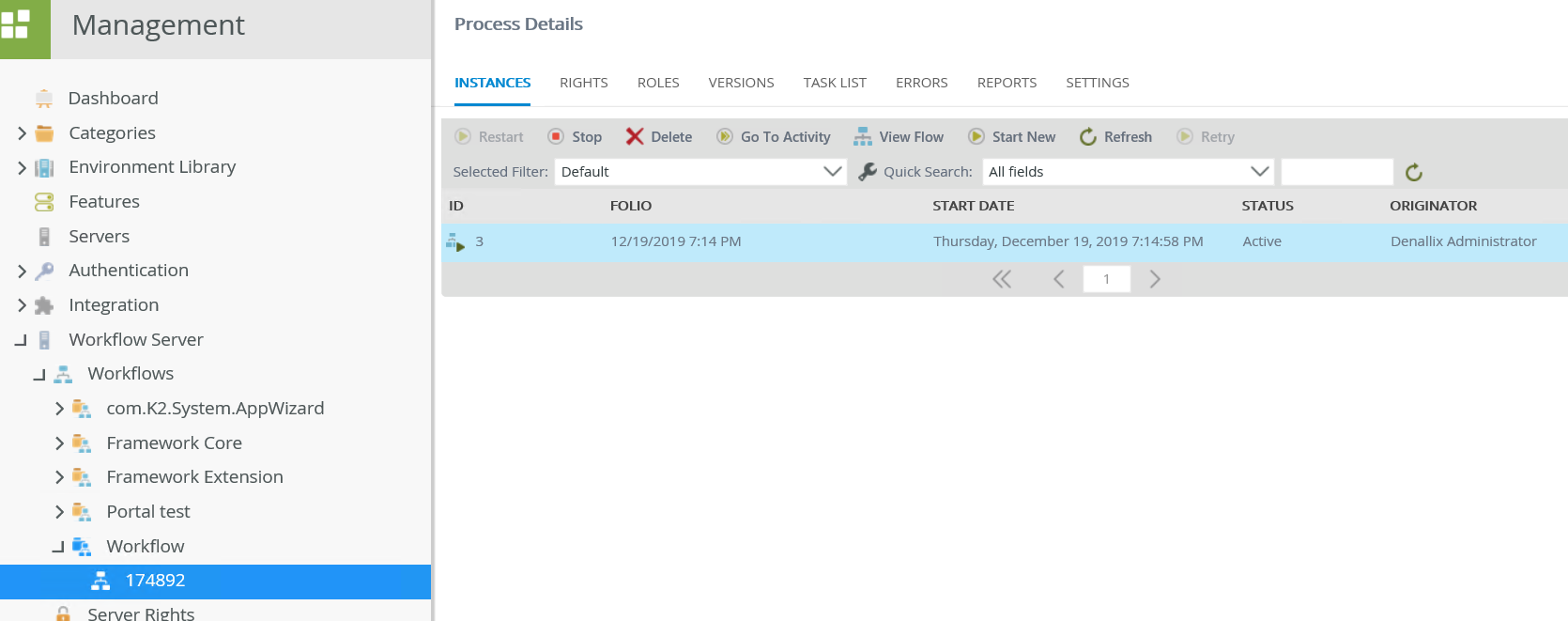I have a task that has expired, I am not finding a way to "start" or restart this task, am I missing something or is it just not possible to continue this task.
how to restart an expired task
 +7
+7Enter your E-mail address. We'll send you an e-mail with instructions to reset your password.


 K2 will not accept any liability for any issues arising from actions taken in respect of information provided by any forum member.
K2 will not accept any liability for any issues arising from actions taken in respect of information provided by any forum member.