Hi i have a problem regarding how the workflow perform in some cases.
I have a call sub workflow event in which inside of it is a simple task. However the problem is the timing when the sub workflow start and add the worklist to the user sometimes different.
This is the main workflow:
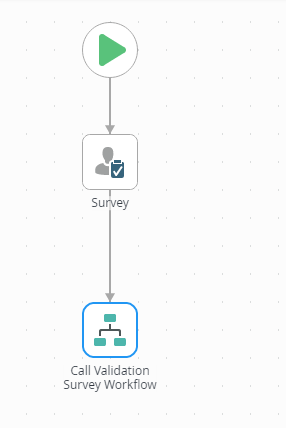
This is the sub workflow:
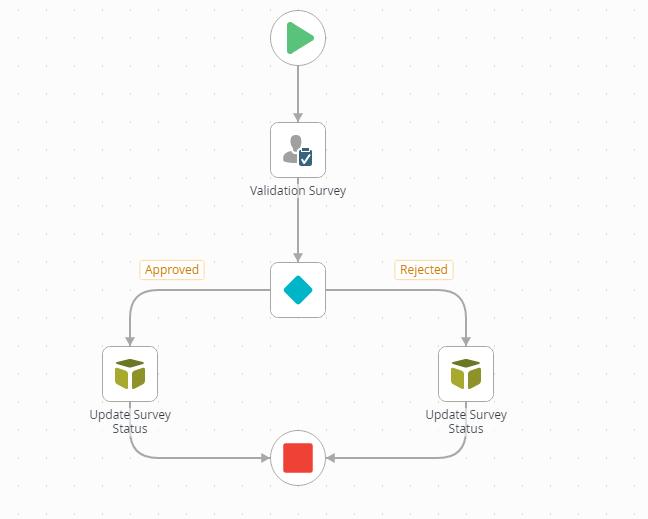
(the image above is an example)
In one of the process instance, the timespan when the task (Validation Survey) appear in the user worklist was roughly around 1~3 seconds. But in another process instance, the timespan when the task (Validation Survey) appear in the user worklist is around 30s to 1 minute.
(Tested by QA)
I tried to find the cause but have never figured it out.
Is there any way to tune or increase the performance? is there any other factor that also impact the performance that i might be missing?
Thanks

