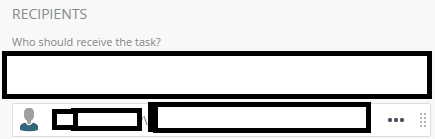Hello everyone,
I was looking for a solution to dynamically assign Workflow tasks to multiple users but nothing I found so far has been working for me. The reason I don't want to use roles here is that those Users can change quite frequently and I want to avoid constantly having to go into Management and editing the roles.
Ideally I would want something like this: 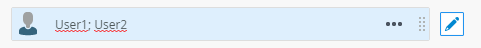 where I can use a string with all users and the task would be assigned to those users. Would that be possible in a way? Or maybe somebody has had a similar problem and found a different solution?
where I can use a string with all users and the task would be assigned to those users. Would that be possible in a way? Or maybe somebody has had a similar problem and found a different solution?
Thank you for any anwsers