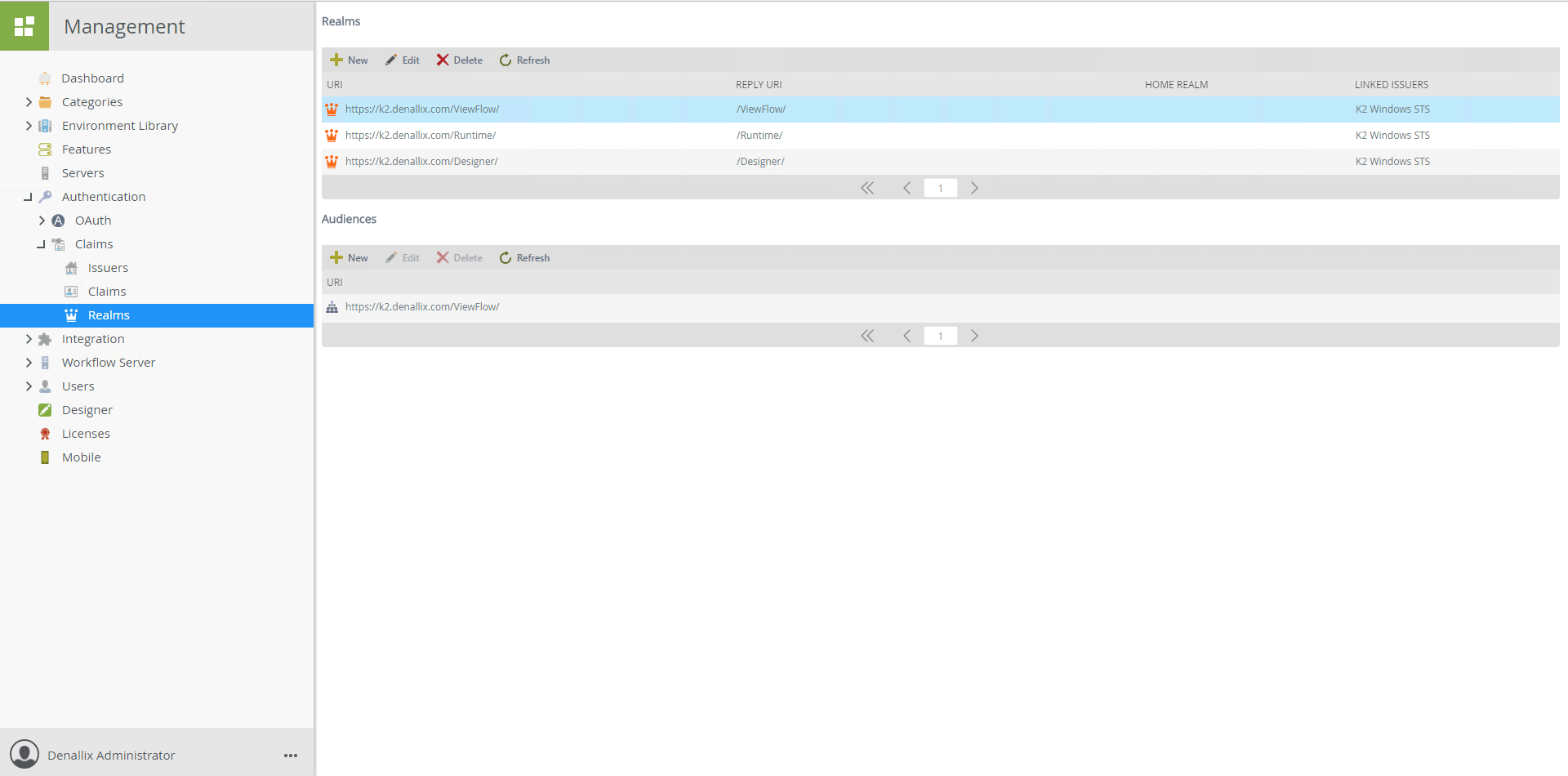We use reverse proxy to redirect the intranet url and change all the K2 intranet url to proxy url in k2 enviroment library. But when click on the View Flow button in the workspace site task page, it still navigate to the intranet Viewflow URL. Does anyone have idea how to change the view flow button url in workspace to proxy url?
Solved
How to change the View Flow Button Url on task page tool bar in workspace?
Best answer by RayFor
hi
Thanks for your help. We have resolved it by changed the Workspace URL Value in Environment Library and reset IIS.
Best regards,
Enter your E-mail address. We'll send you an e-mail with instructions to reset your password.