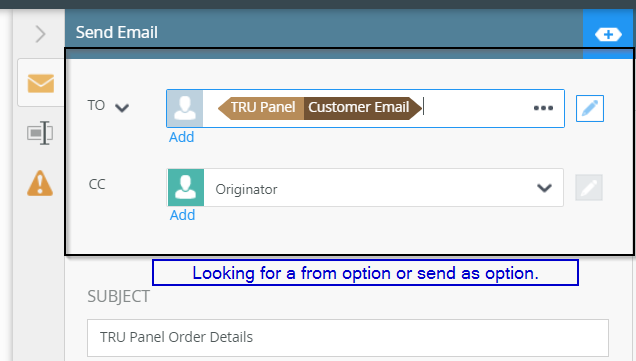I have a worflow that sends an email, but I want to send it "as" or "on behalf" of someone other than K2 service. How do I configure it to do so? I do not want to set the up for all email functions just want to set it up for a workflow activity. I also need to inlude attachements.
How do you configure send an email activity in a workflow to send "as" or on "behalf of"
Enter your E-mail address. We'll send you an e-mail with instructions to reset your password.