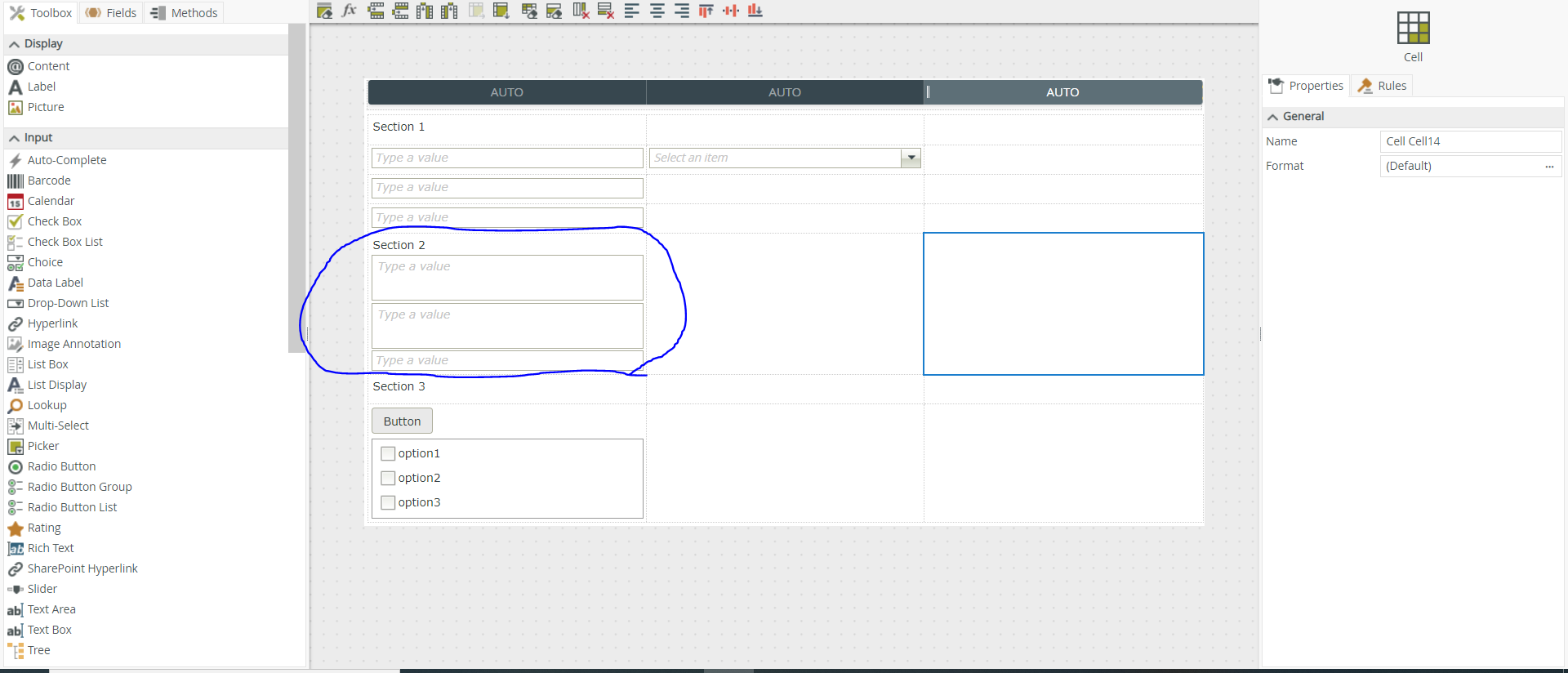I have multiple controls on my view which are basically split up into 4 different sections. On top of the view I have a dropdown list, depending on the value I choose from there it shows/hides certain controls.
The problem I ran into is that when I e.g only want to show Section 1 and 4 (so there are multiple controls inbetween those that are being hidden) the space that is being occupied by the hidden controls doesn’t disappear and I have a large white space in the middle of the view . See screenshot:
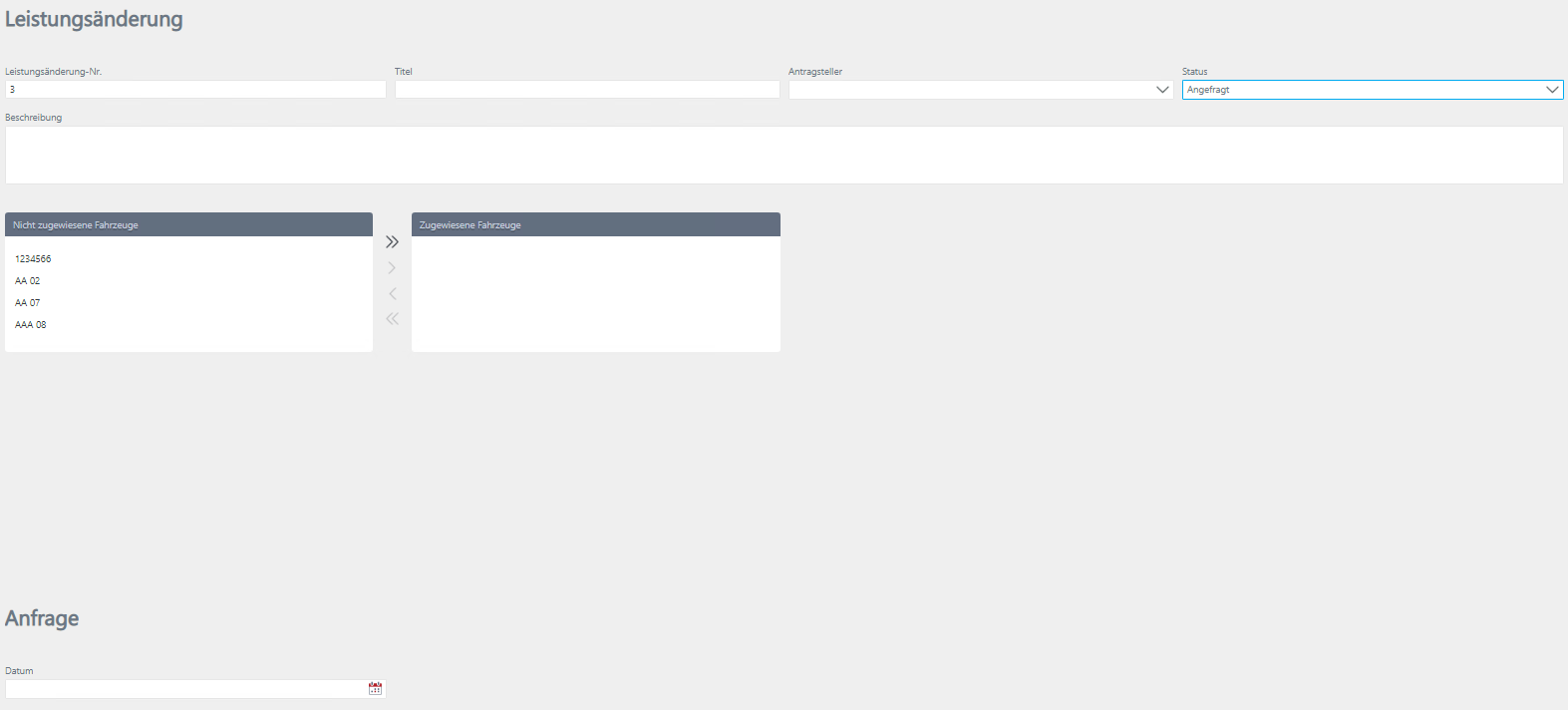
Is there any way to make the space thats being occupied by hidden controls disappear, as long as they are hidden?