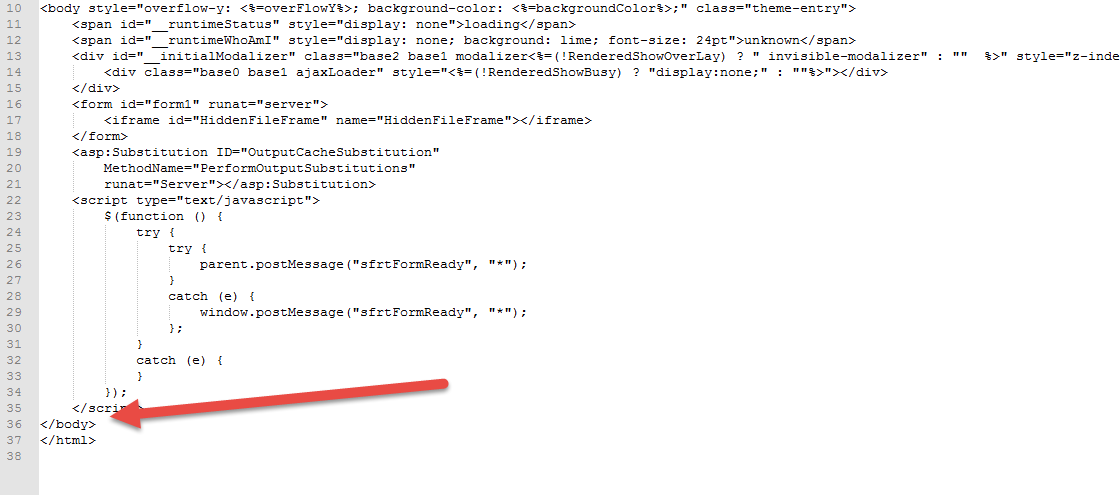Hi All,
Our client is curious to know if we can use Google Analytics on their website.
Backgroud:
This website is a total K2 based solution. No SharePoint used. Form, workflow - everything is in K2 Blackpearl 4.6. No code has been written. Just used out of the box K2 functionalities.
In this scenario, can someone guide me if it is possible to use Google Analytics? If so, any pointers?
Thanks so much for your guidance!