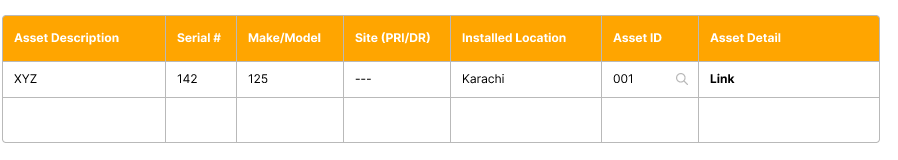
How to get id of current clicked link item of editable list view and pass to item view .
please can anyone guide
Thanks in advance
 +1
+1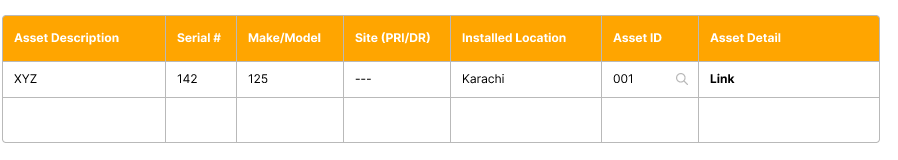
How to get id of current clicked link item of editable list view and pass to item view .
please can anyone guide
Thanks in advance
Best answer by Prineel_V3
Hi,
I'm assuming that your link opens an item view and you are trying to pass the ID into that hyperlink...if so you can build a parameter into your link.
On your item view, specify a parameter for your ID:
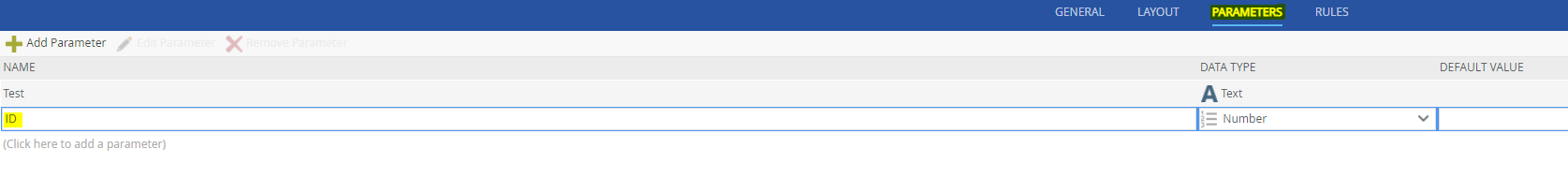
On your list view, the link that you build will have to include the parameter name (question mark in front of the parameter name) and value (most likely you will use a variable that contains the ID of each item in your list when the item is added to the list):

On your item view you can transfer the ID into a data label
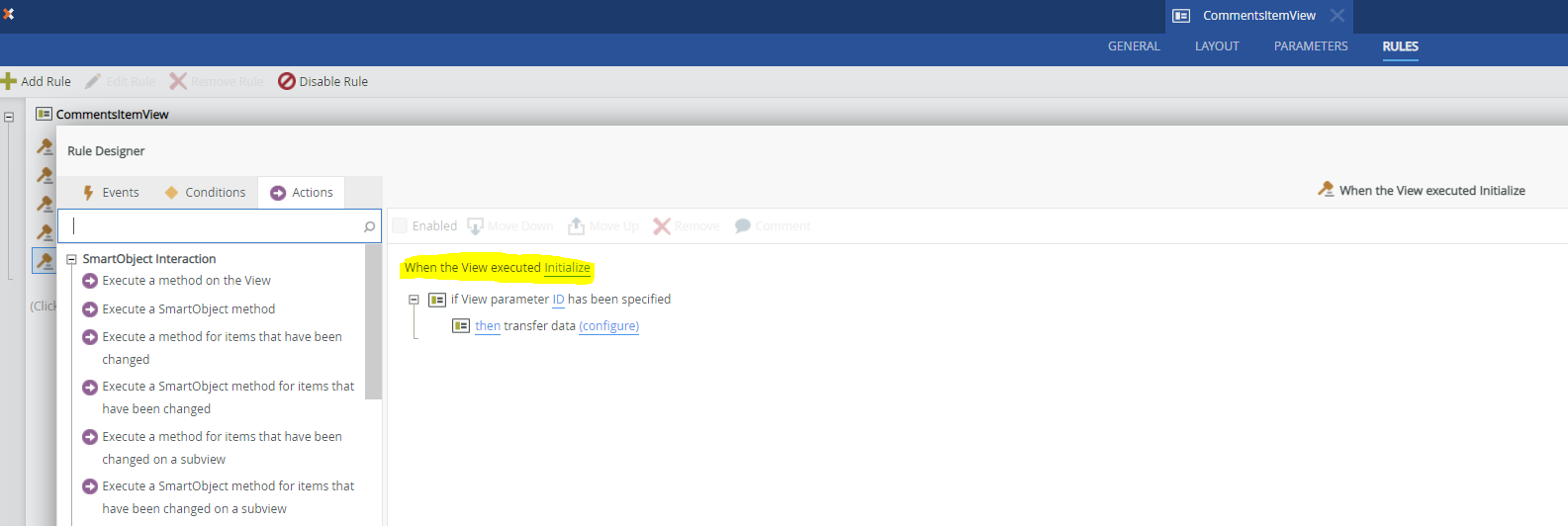
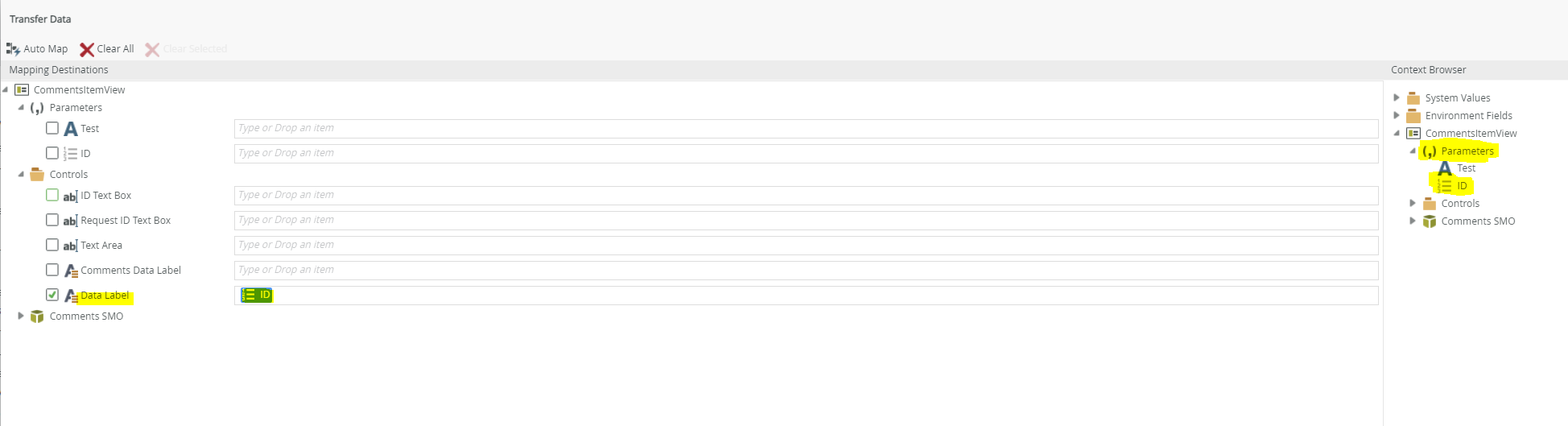
The ID will appear on the data label when the view initializes.
To add the ID to your link, you can use an expression on your link column:
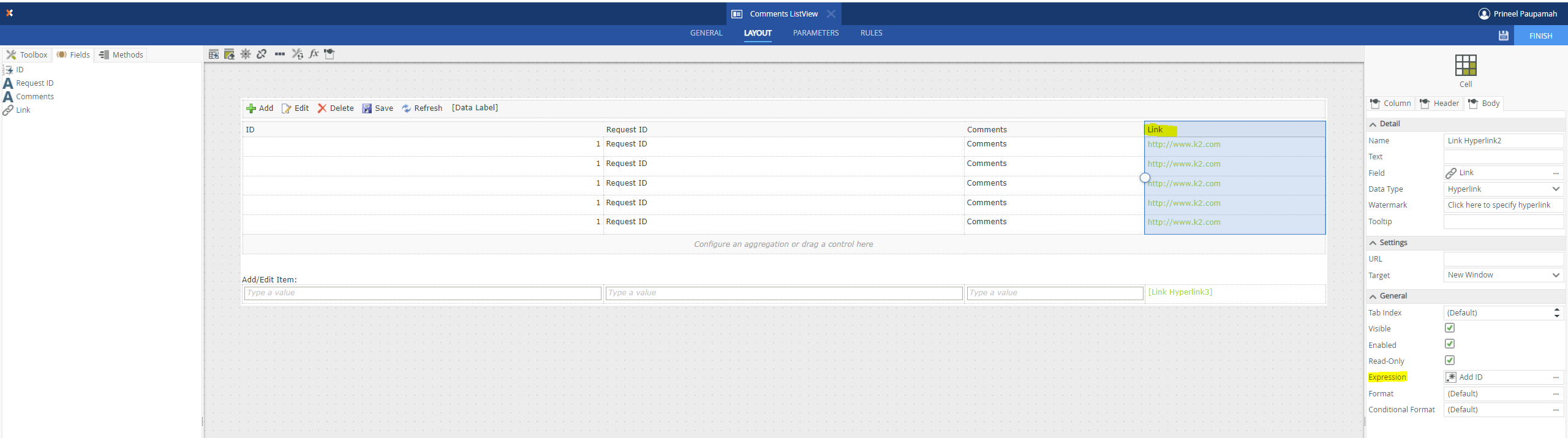
You can then use the smart object ID (or other values) to build your URL with parameters
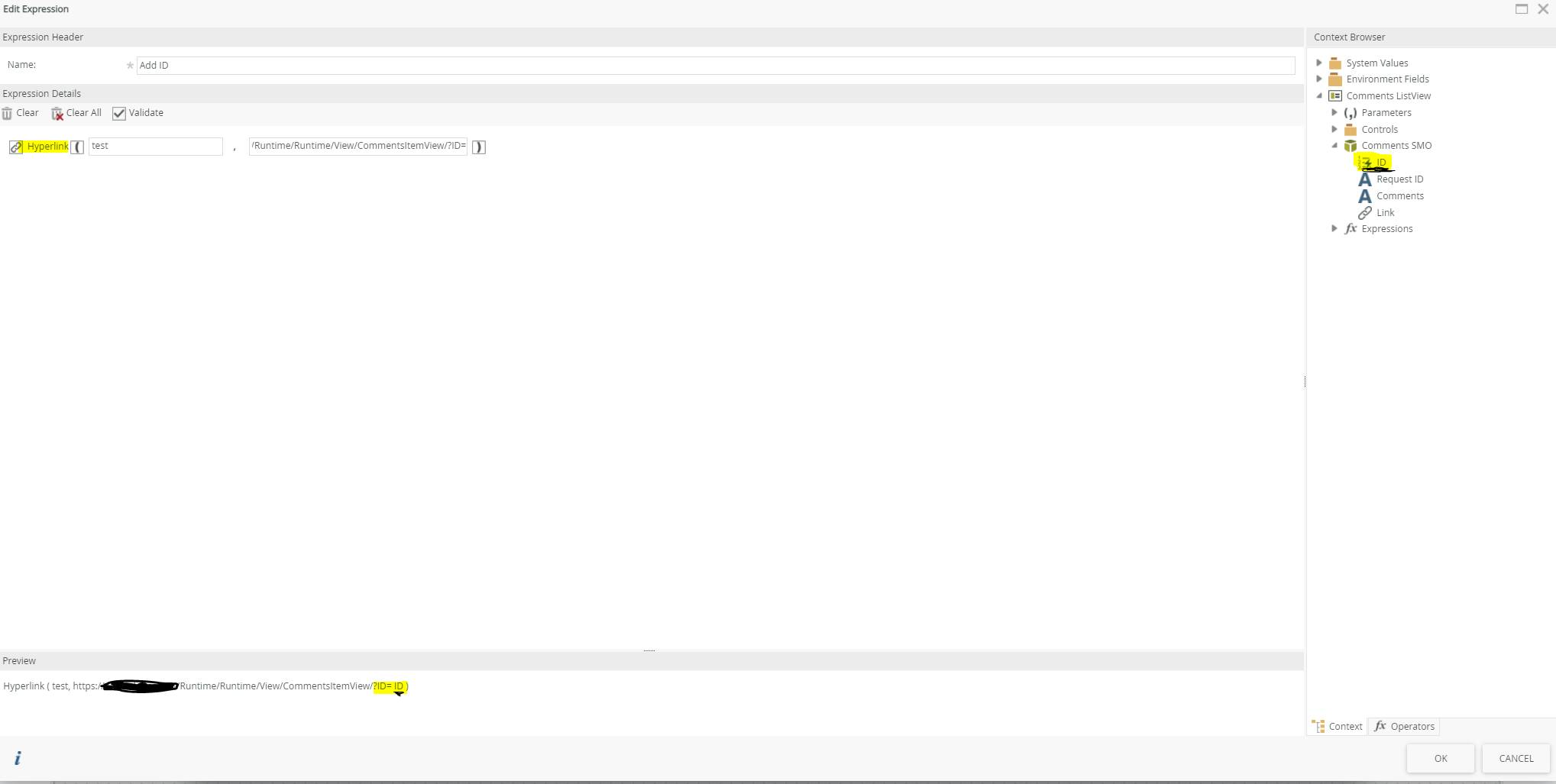
Hope this helps
Enter your E-mail address. We'll send you an e-mail with instructions to reset your password.