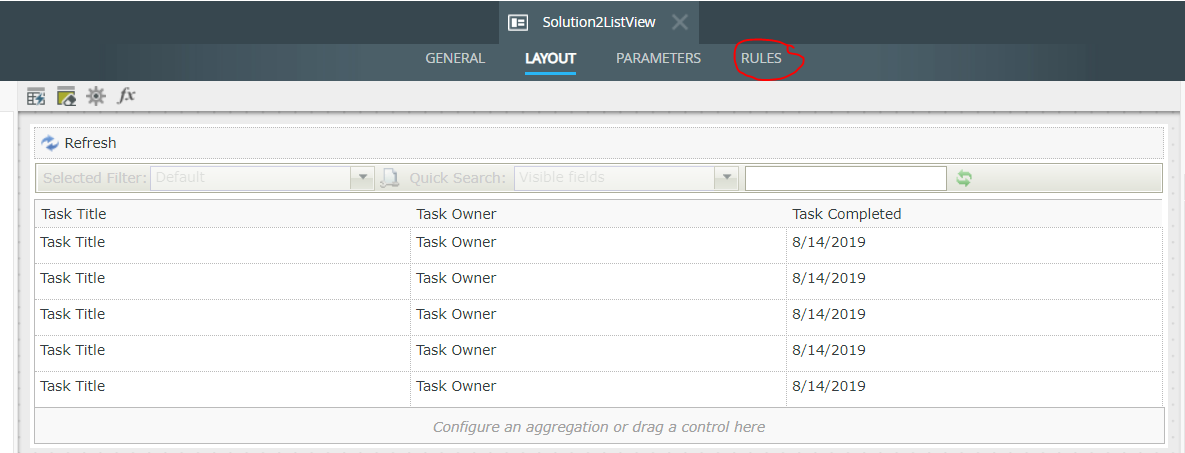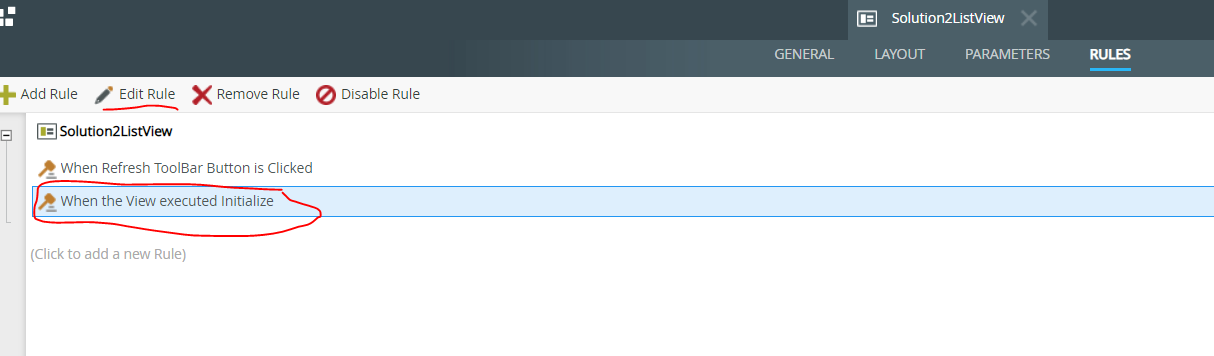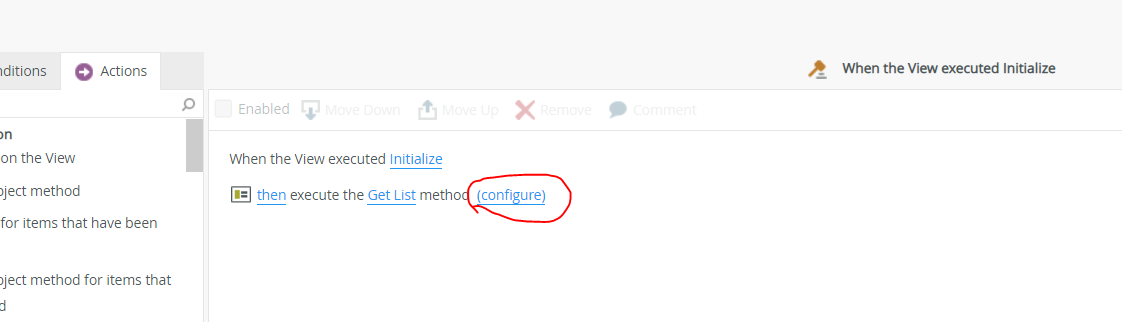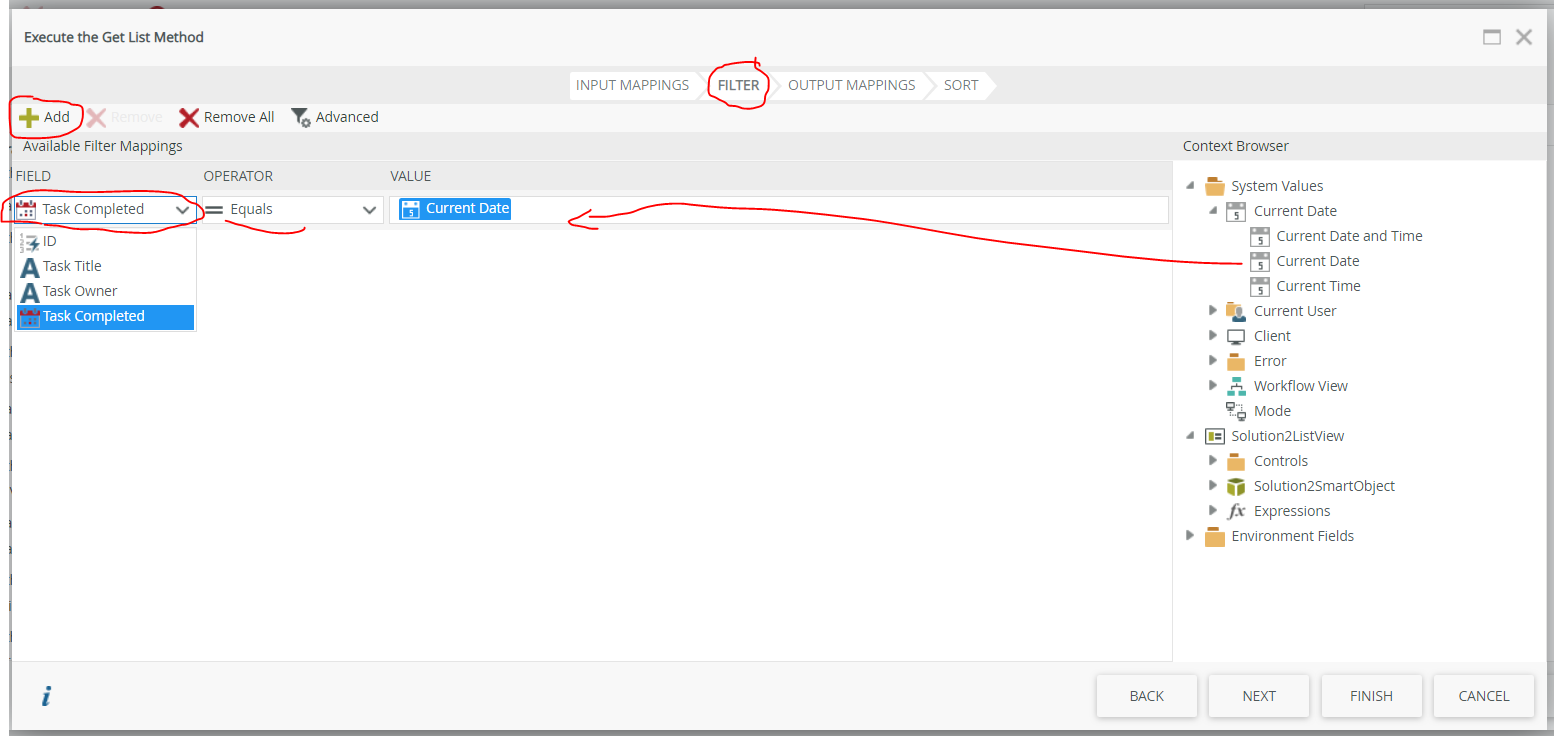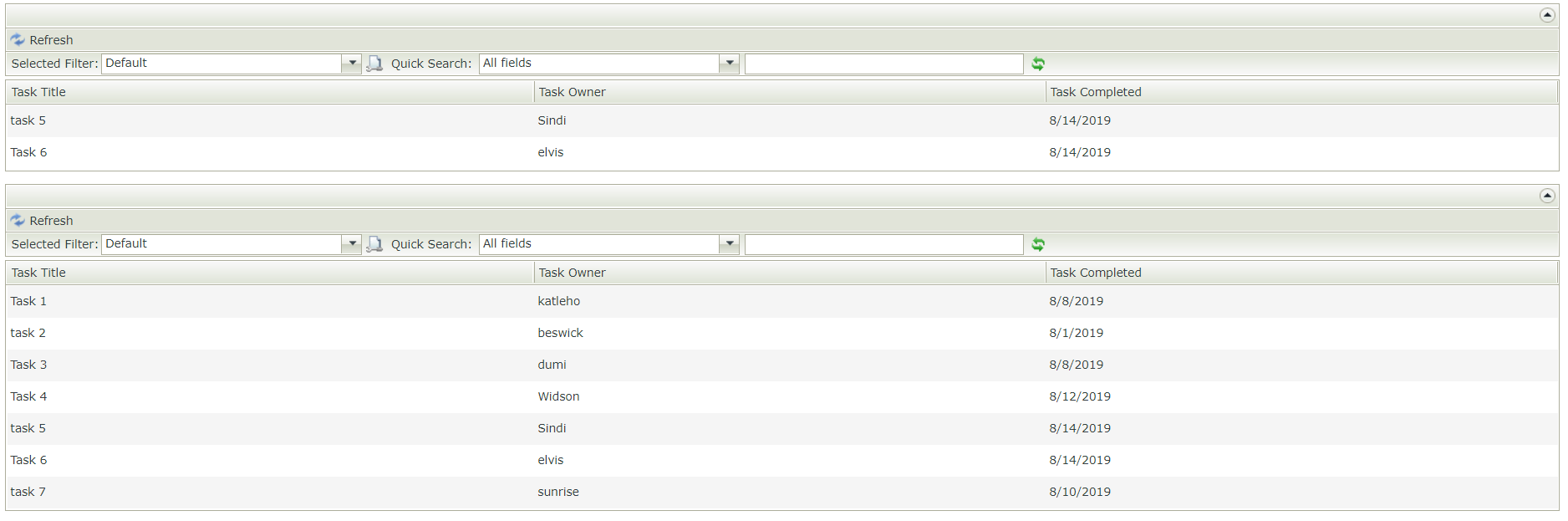I've been trying to find this answer since I tried to create a filter both within the Load Rules of my List View and then from the user filters when the load rules didn't work.
I need to create the list view that will display only the items that were completed today. I have a Date/Time field named Workflow Completed Date and when trying to filter the data when that equals Current Date, there is no returned info. I tried to even manually type in the date and that doesn't work.
This is a commonly requested requirement from staff, so I was hoping that there was an easy way to do this. basically, I need to a way to see what was done today, and what wasn't done today.