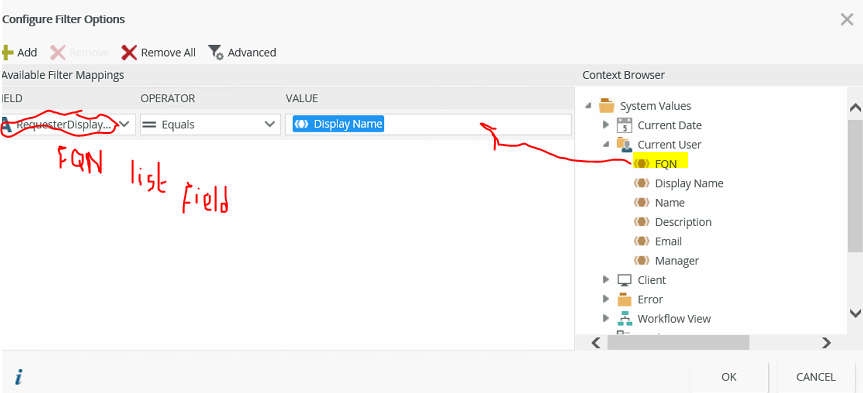Hi,
I have a list that I want to filter based on if a user is "Admin or Normal user", so if a user fills in a request than on submit Admin should be able see all the request submitted. The user should see Only what they have submitted. If the user is anonymous they should not see nothing because they are anonymous.
Thanks