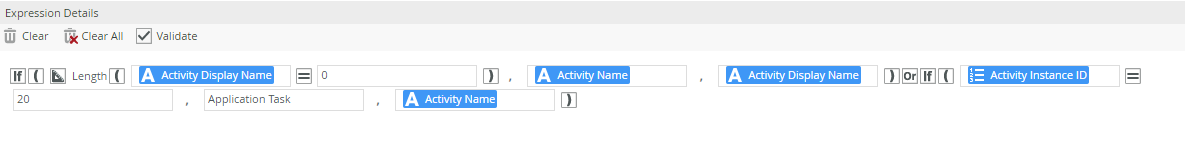
Why does this expression write "false" in the datalable when the Activity Instance ID equals 20?
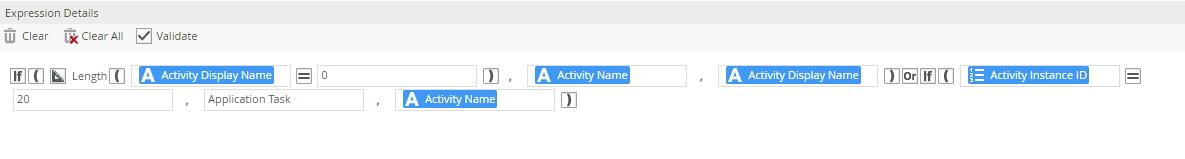
 +5
+5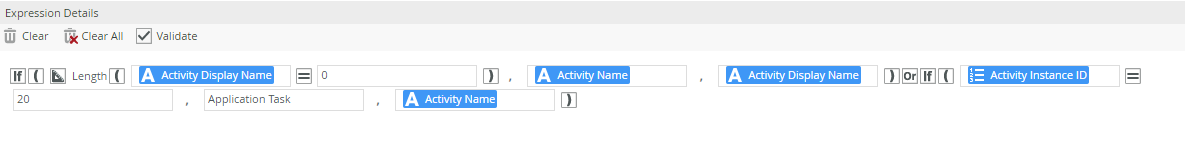
Why does this expression write "false" in the datalable when the Activity Instance ID equals 20?
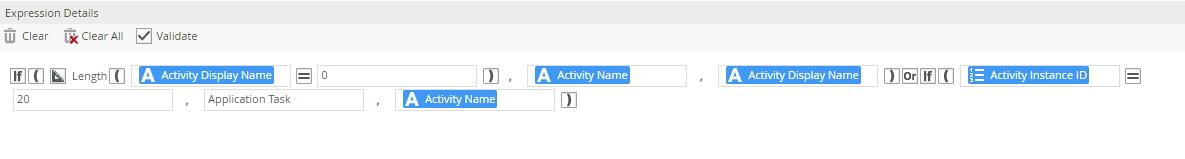
Enter your E-mail address. We'll send you an e-mail with instructions to reset your password.