Hi all
is there a way we can export data from workflow report to excel?
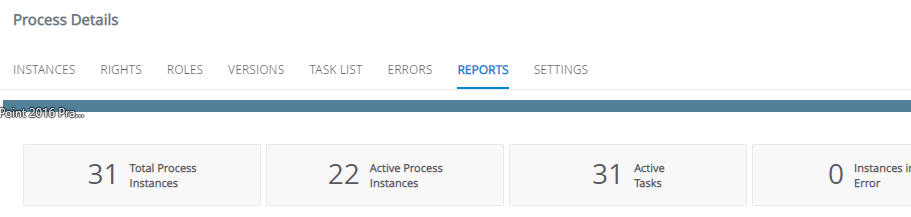
Please advise.
Thanks
 +7
+7Hi all
is there a way we can export data from workflow report to excel?
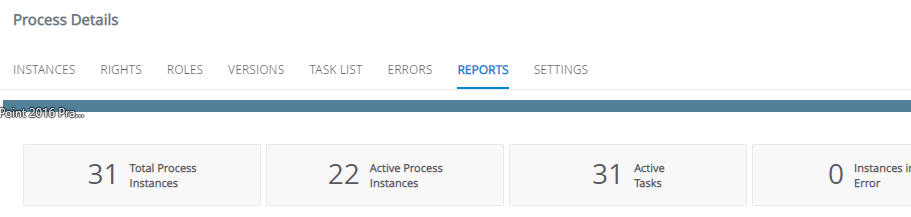
Please advise.
Thanks
Best answer by SarelL
Hi @Akuner
You can use the Workflow reporting SMO's in the System folder. Create a listview and add the excel export control.
you can add then your own filters etc...
Kind Regards
Sarel
Enter your E-mail address. We'll send you an e-mail with instructions to reset your password.