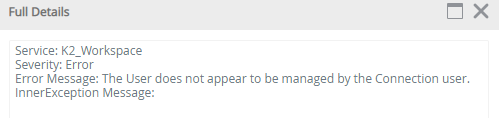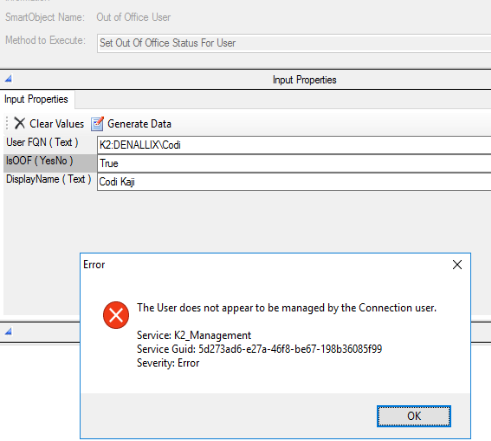Hi all,
I use SmartObject 'Out of Office' and method 'Set Out Of Office Status For User' and when I execute this method in management with my user FQN it works and change user status. But when I use this SmartObject and method in Workflow with the same FQN i got an Error Message: The User does not appear to be managed by the Connection user. I attached a screenshot.
Could you please help me in this matter?