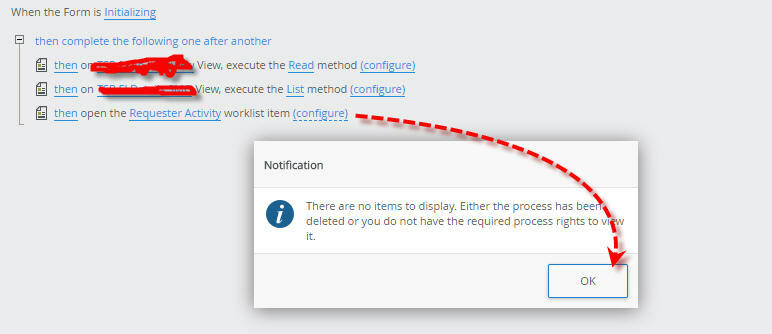Please see snapshot.
I am trying to configure my workflow in my smartform using the command but failed.
Error: There are no items to display. Either the process has been deletedor yo do not have the required process rights to view.
I have admin process in the workflow.
In v4.7 it is working, in k2 five I am having a lot of issues.
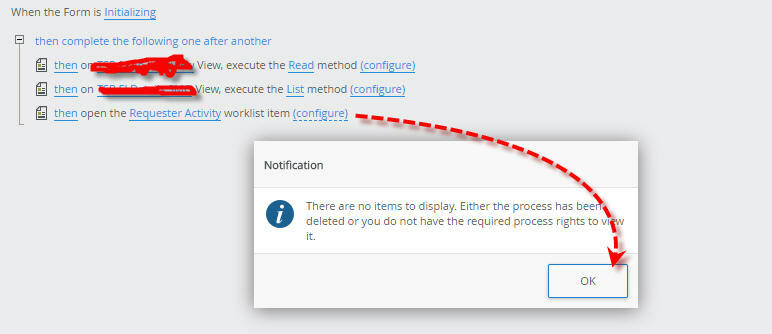
Best answer by lkimberly
Hi Dabuskol,
This could be related to changes to the name of the workflow or folder (in which the workflow resides). Please see the KBT article below:-
https://help.k2.com/support-services/kbt139579
K2 will not accept any liability for any issues arising from actions taken in respect of the information provided by any forum member.