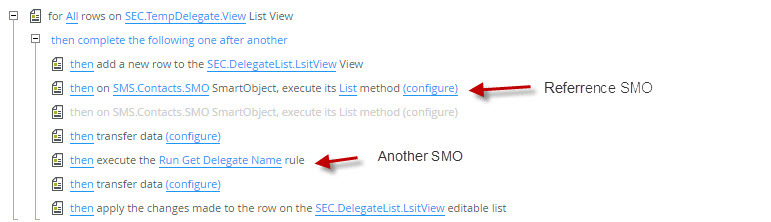I have a list view which contains 5 columns.
I populate the list view using the smartobject that contains my 2 columns, after that the extra column
I need to populate it manually every row from another SMO. Please advice
Col1 Col2 Col3
Mandy Technician Rated5
Sandy Technician Rated6
Wendy Clerk Rated2
Once page is display all columns are complete.
I tried
For all rows
Transfer Data
apply changes
No result
Thanks