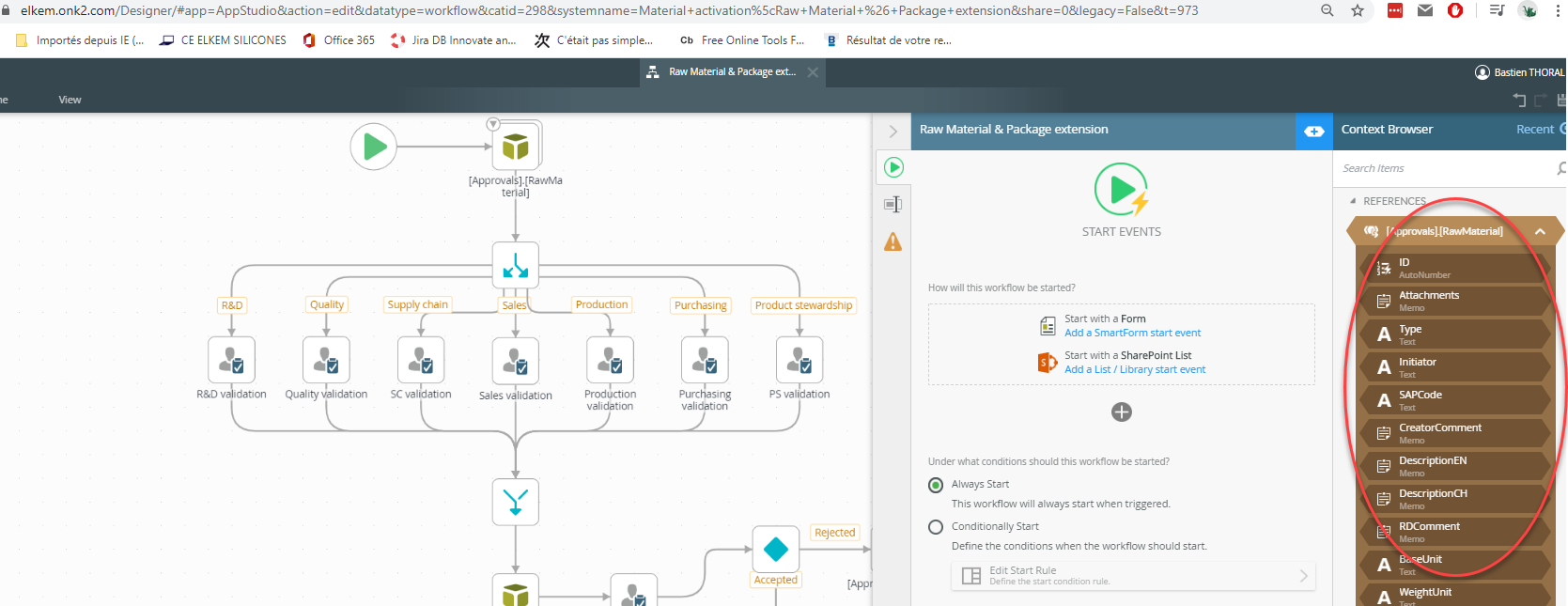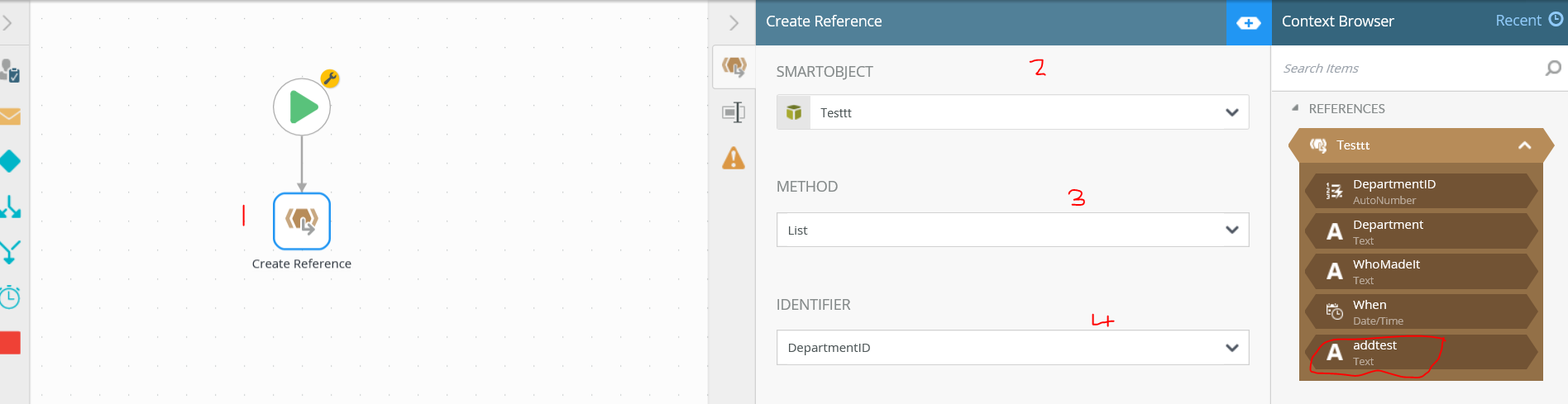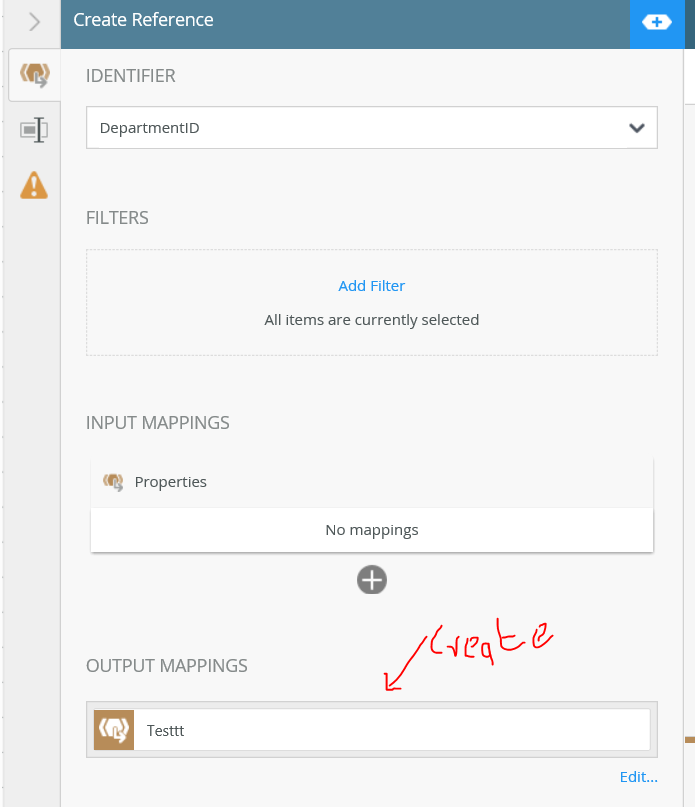Hello community,
Starting here and there is something that I don't understand.
I'm working on a workflow started by a form. So I've a SmartObject (SQL) linked in the form that I can use in the workflow.
I have later added fields to my SO but I can't manage to get those later fields in my diagram. I only get the fields that were present when I intially associated my SO to my diagram through the form. Am I clear ?
Any Idea ?