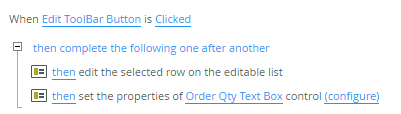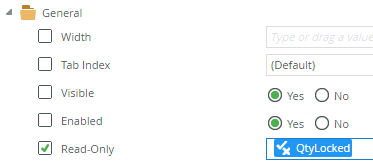I have two things I am trying to accomplish with my list view rows and I can't get either to work.
Here's a picture of my list view for reference:
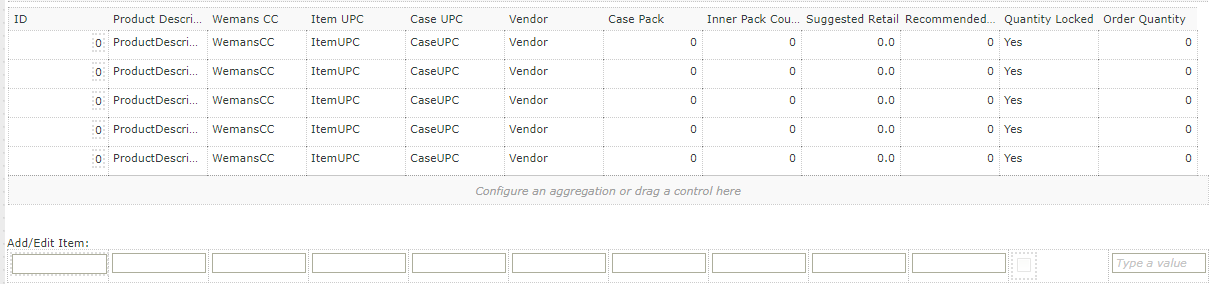
For rows where the Recommended Quantity field is populated with a number, I want to set the Order Quantity field to be that number.
Then, separately, for each row where the Quantity Locked checkbox (a bit field in the SQL that actually houses the data) is checked/set to Yes I want the Order Quantity field to be read-only for the user.
To accomplish the first goal I tried having the output of my List method have the Recommended Quantity field from my source mapped to the Order Quantity field in my list (pictured below) but it still didn't pull the data in.
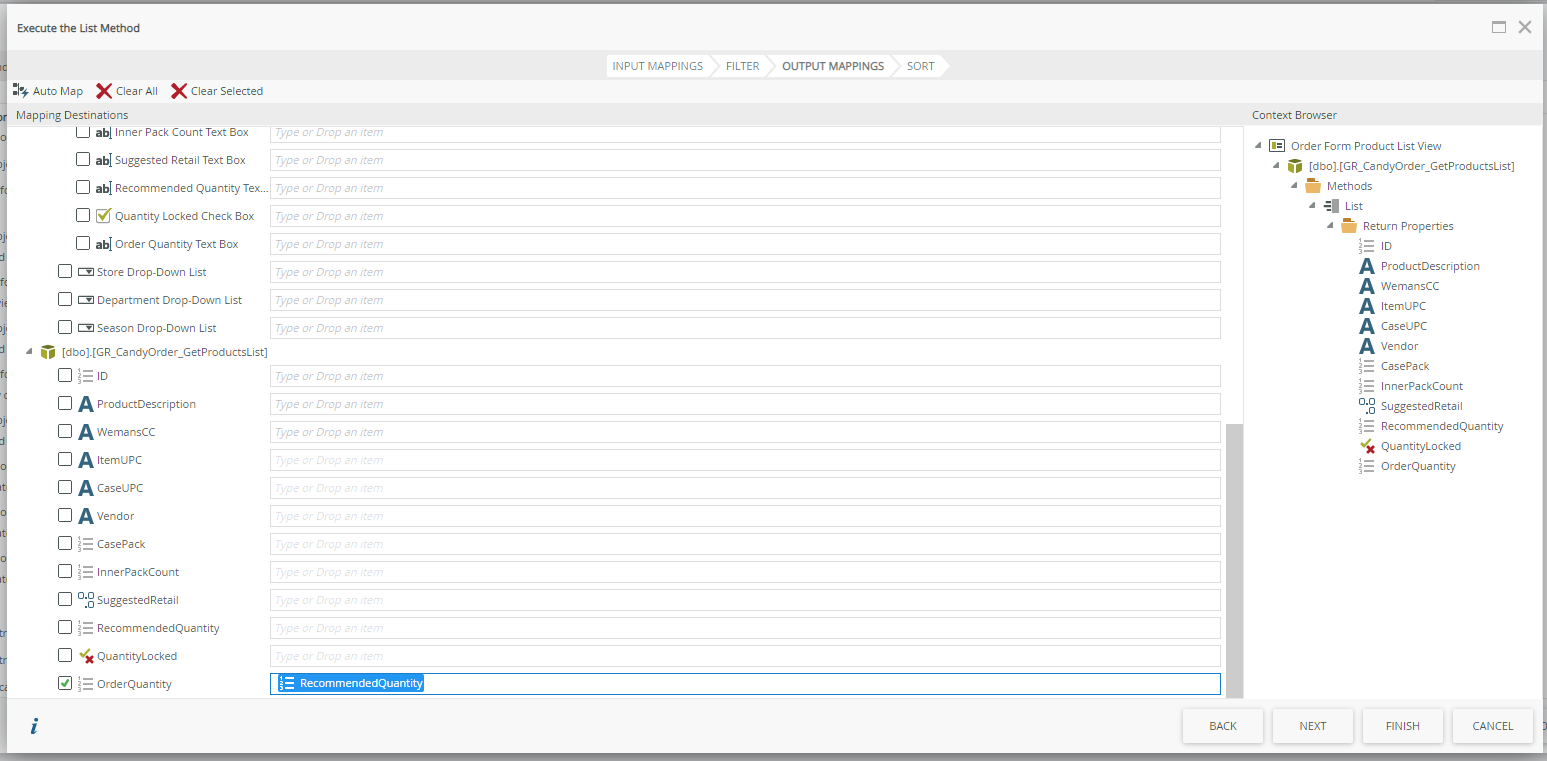
For my second issue I tried setting up a clause in the rule where the List method is called to do a for all rows loop and then add a clause that If Quantity Locked Checkbox contains Yes (I also tried it with "1" since I know the SQL data will store it as 1/0) then set the Order Quantity Text Box to read only. But that doesn't appear to be working either.
So I'm not sure what I'm doing wrong with either part and if anyone could help it would be much appreciated.