Hi All, I have folloving situation: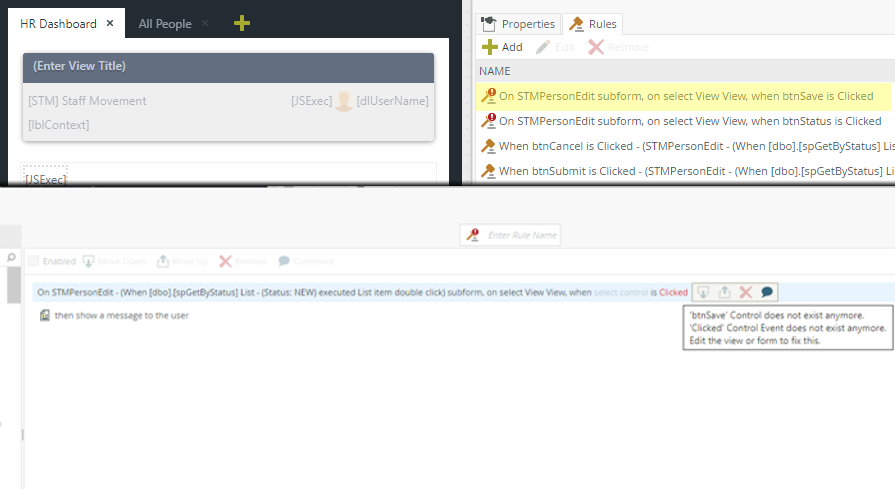
Remains to say that despite the errors, all works as expected and the 'only' issue ofcourse the inability to check the form in.
Now, is this an issue of a bad concept, or something that in your opinion shoudl work ?
thx for help
Petr
