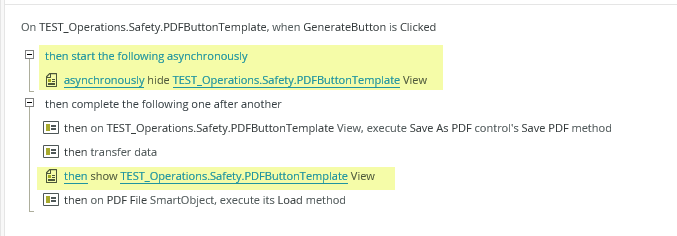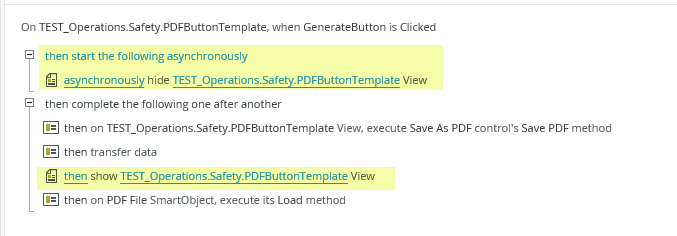I wish to find out how to save only portions of my form as a pdf, i.e. certain views. I have a documentary view, a summary view at the bottom that shows the created pdf, and some buttons. I do not want the buttons and the summary saved, but would want to save a view that exists in between. How can I do this?
Choosing What Is Saved As PDF
Enter your E-mail address. We'll send you an e-mail with instructions to reset your password.