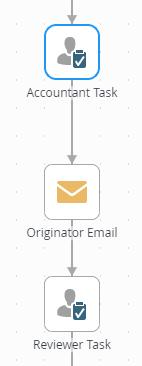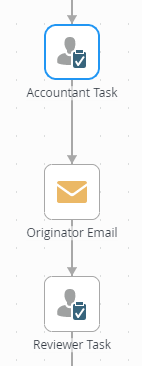Dear All!
The Accountat add a Deadline for the Reviewer. After the Reviewer get an email with the task link, he open it, and notice the Deadline is too close so they need to ask the Accountant to change the Deadline (phone or email). Is it possible the Accountant change this deadline without Reviewer sending his requests back to him?
Thanks
Laszlo