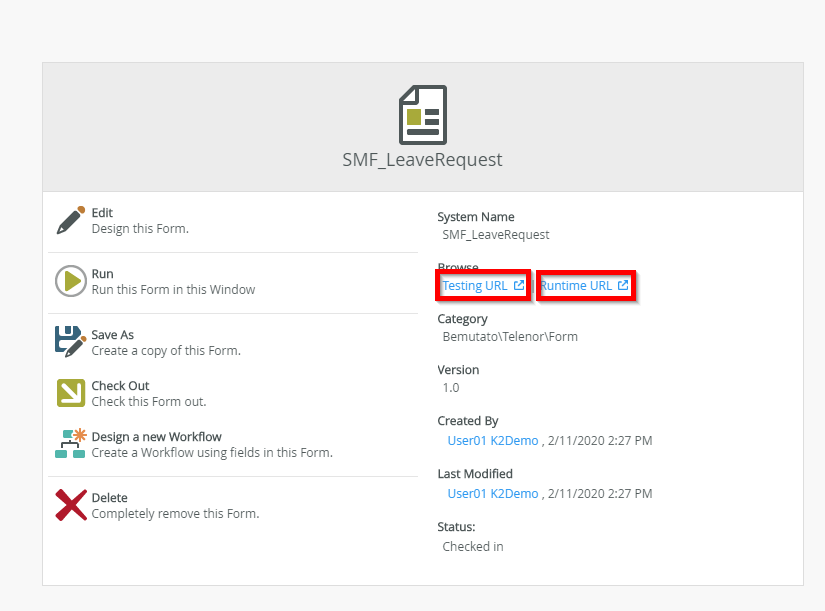Where I can change the K2 Designer Testing and Runtime URL?
I changed every url in K2 Management - Environment Library (Dev and Prod) and K2 Management - Workflow server - String Table (Default and Development).
The Runtime URL changed but the Testing URL does not!
Thanks in advance