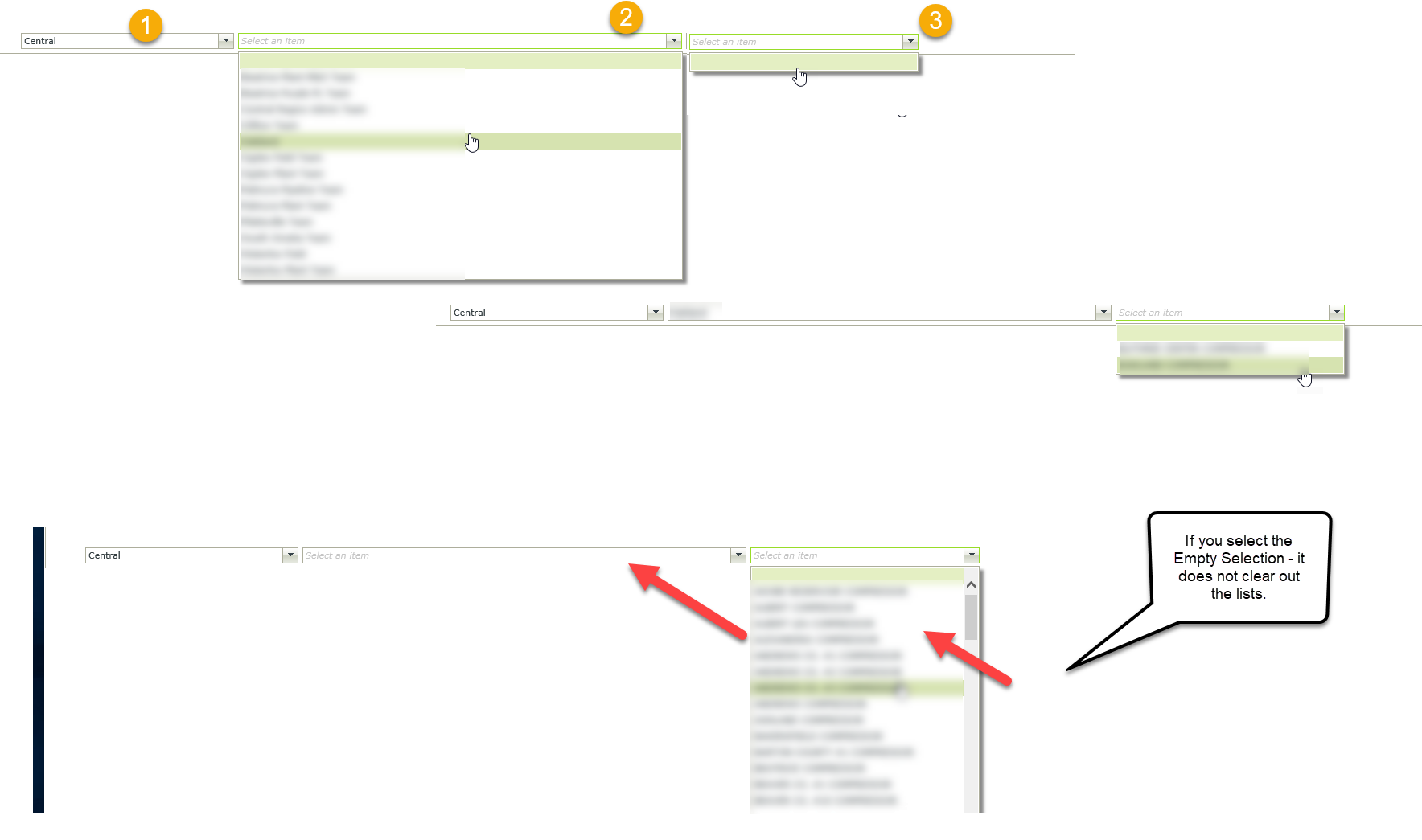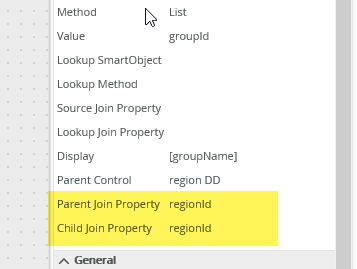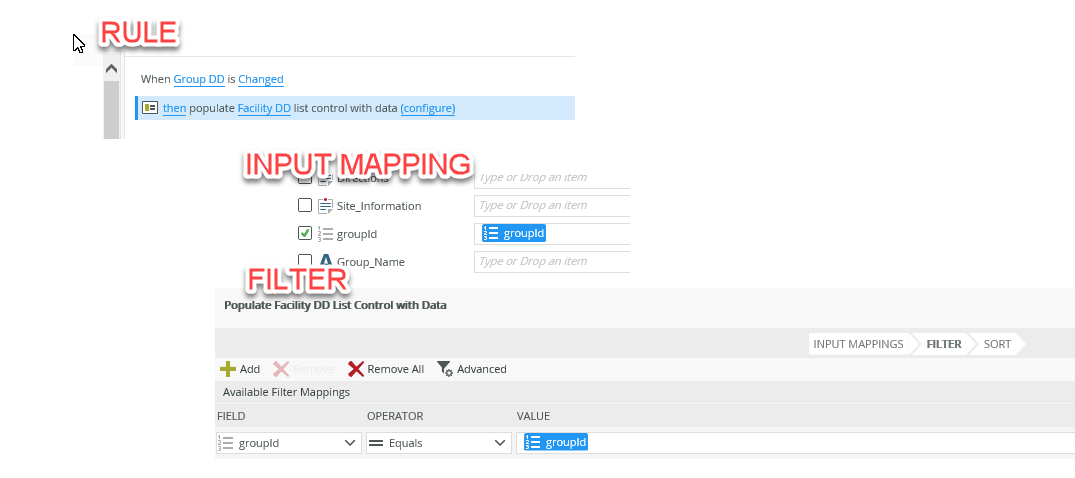I'm having difficulty on something that should be extremely easy.
I have 3 drop downs -
Region (Region ID - Feeds Group)
Group (Group ID - Feeds Facility - Filtered by Region ID)
Facility (Facility Key - Filtered by Group ID)
Works great - initially!
BUT when someone picks the empty value at the top - the drop downs go into a 'Select All' Method and do not clear out as they should..
I've tried clear methods, transfer methods, disable methods. Need some help!
I have the drop downs linked on DataSource / Filtered in the Change Rule and still nothing. Found some other articles /documentation on linking dropdowns - followed the steps and have this issue.
Images included.