When I'm trying to create package one of the workflow called "OIRLookback" is missing. It is found in the selection pane but not found in the created package. See the attached pictures and advise.
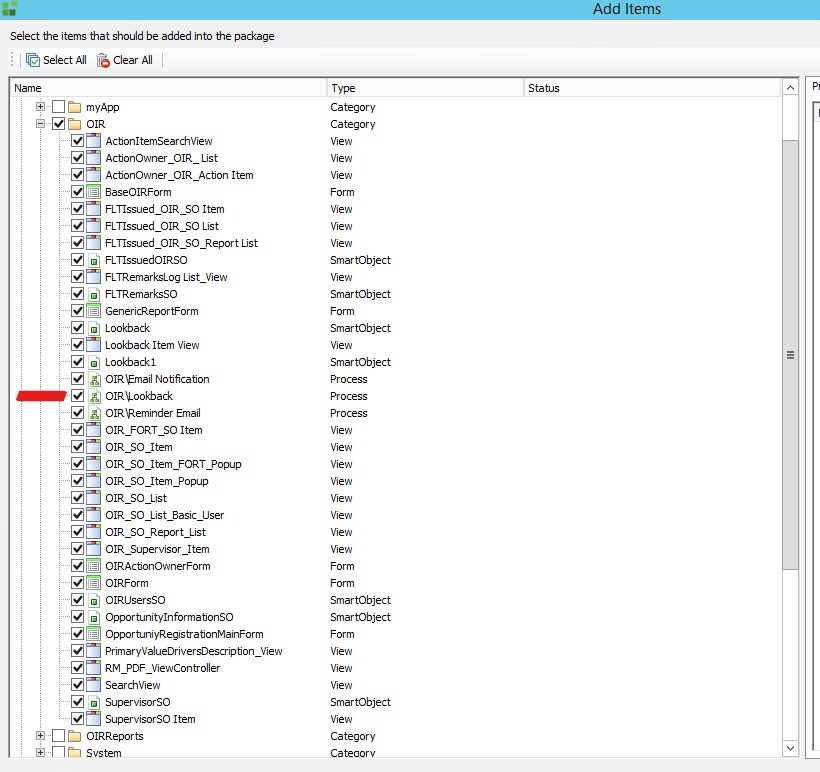
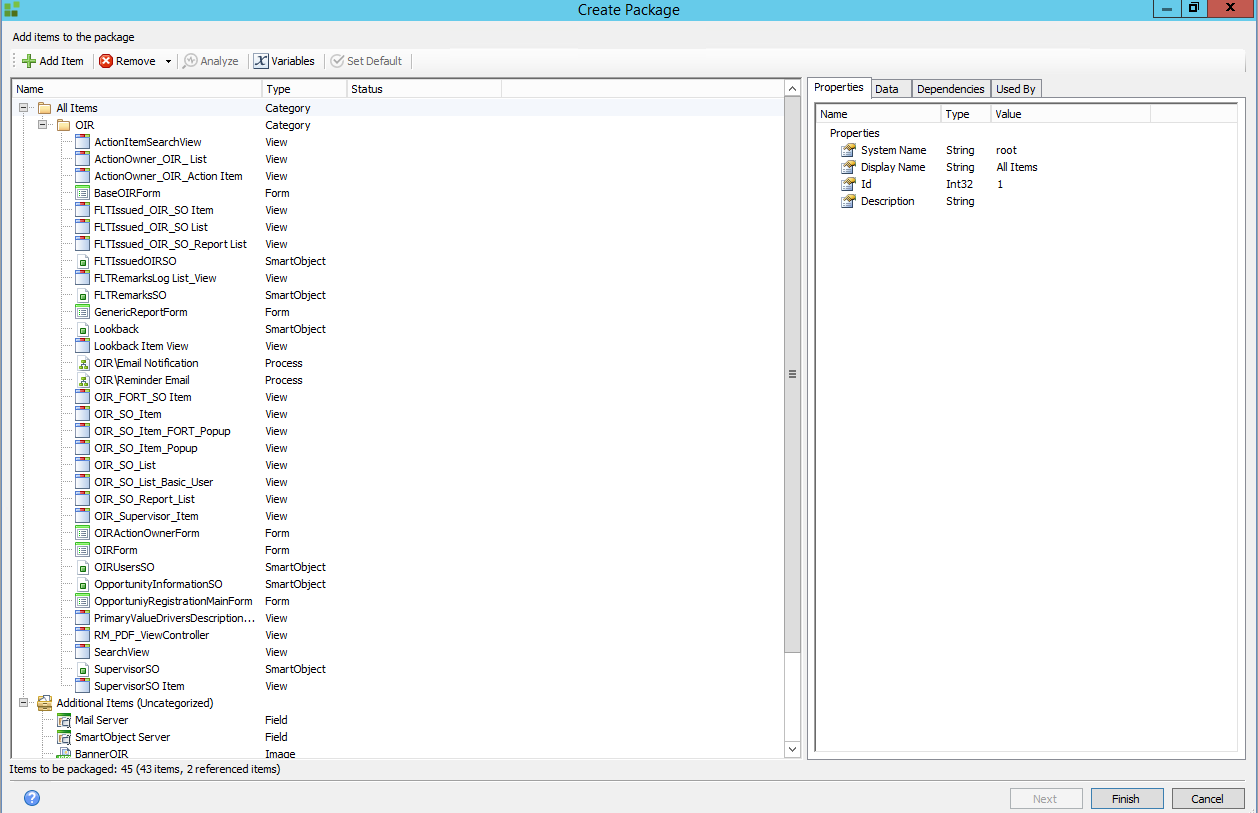
When I'm trying to create package one of the workflow called "OIRLookback" is missing. It is found in the selection pane but not found in the created package. See the attached pictures and advise.
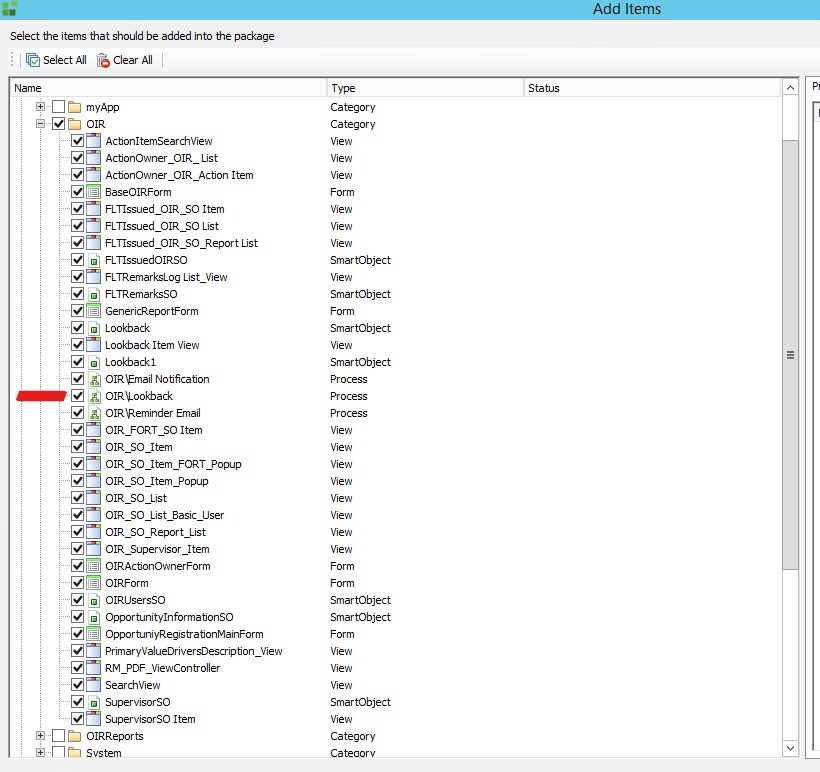
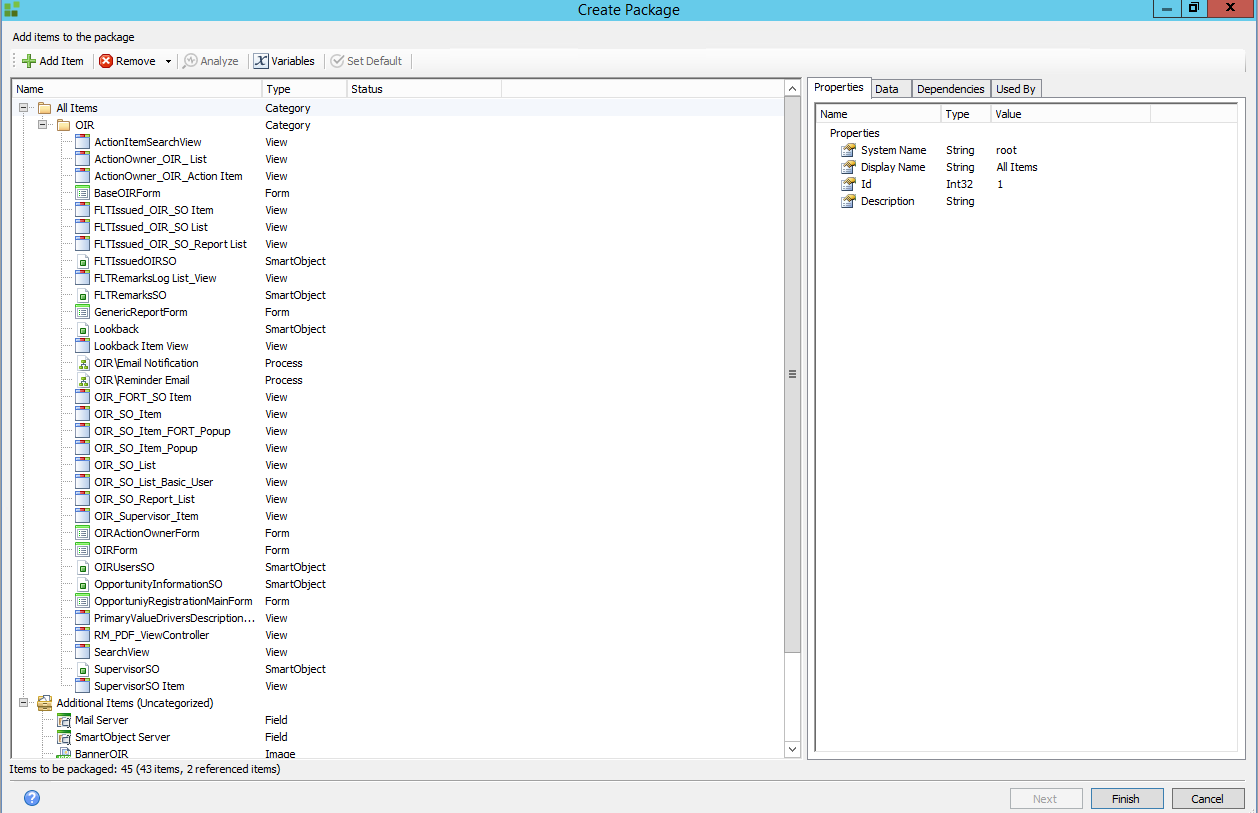
Enter your E-mail address. We'll send you an e-mail with instructions to reset your password.