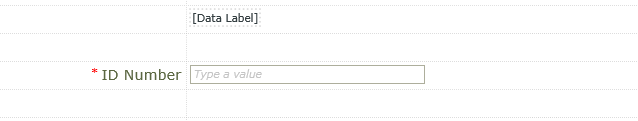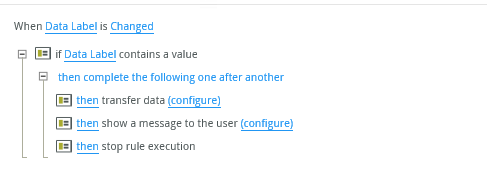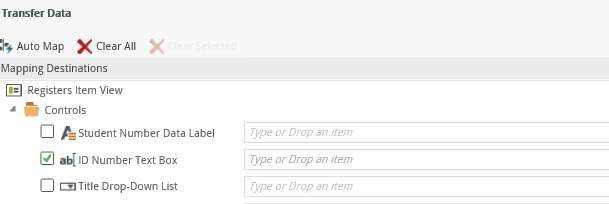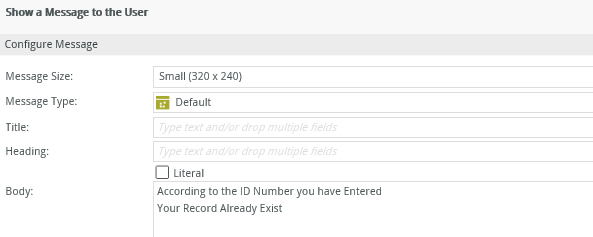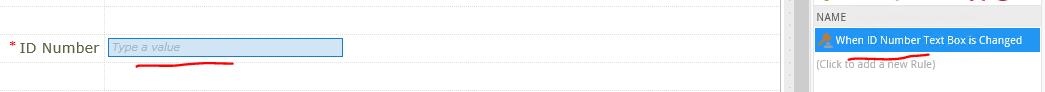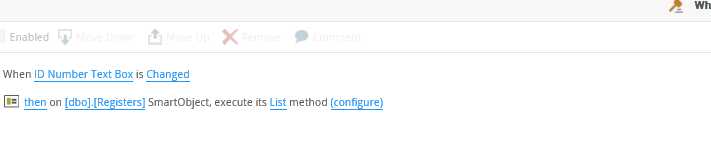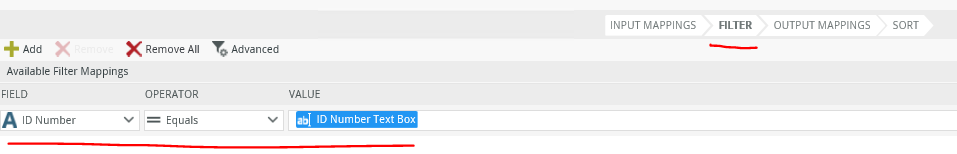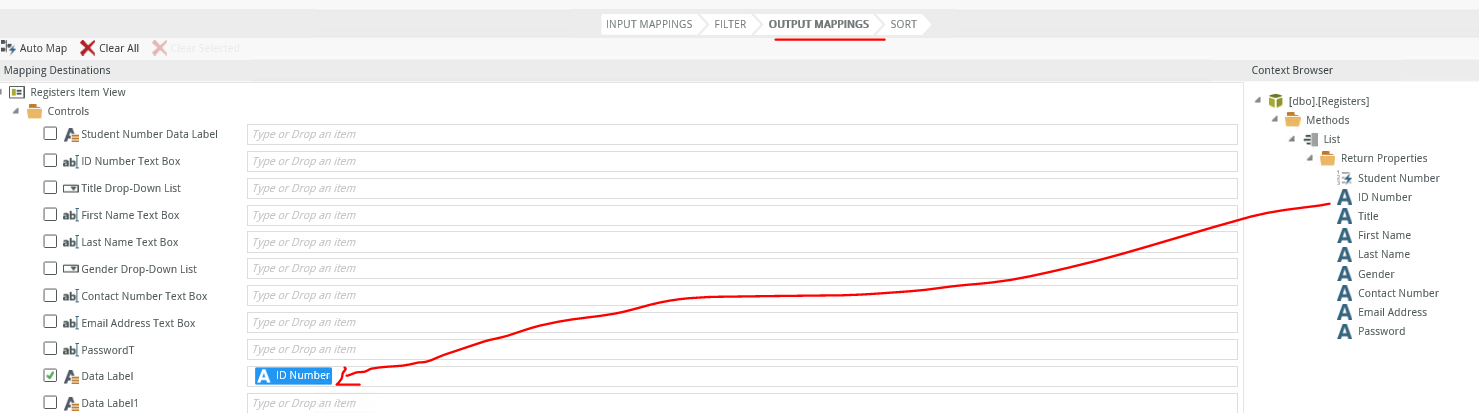Hi,
I have an editable list and occasionally users enter a record, and i occasionally get duplicate records saved, even though the PDF clearly shows that there was only one record on the screen upon submission.
Users can edit, delete, add records to the editable list as they please, but I'm wondering if it's this rule which runs when the user click submit:
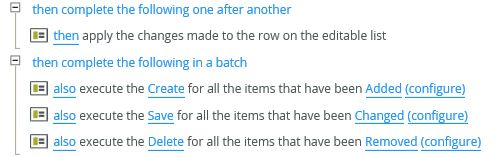
I've tested many times and it works ok as intended, but for the odd user its duplicating what they submit.
Should the create, save and delete run as a Batch?
Any ideas?