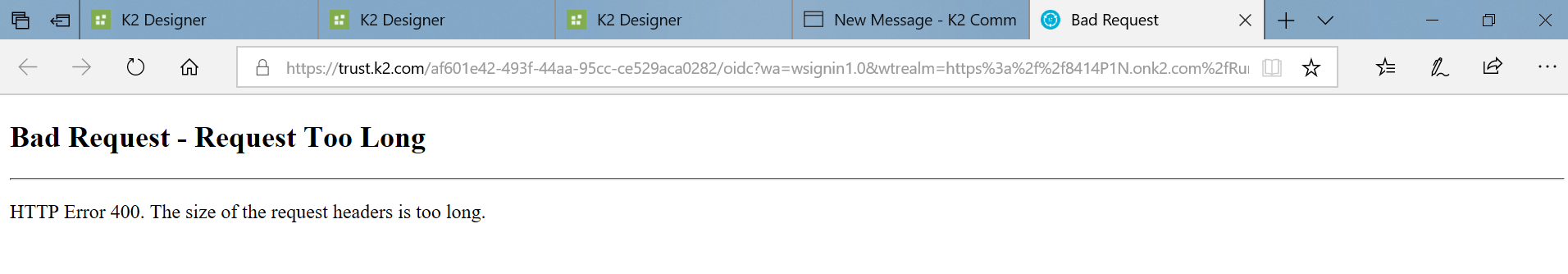Hi All,
I'm on trial account accessing using this address https://trial.onk2.com.
I've created a 2 level approval workflow, one of the form i've setup to use custom form (smartform).
When i test run this workflow and going into the form (clicking on the link to the worklist item from email), it's showed that error.
This is the link Click to open worklist item.
Checking on other similar post, they all suggested to patch the server or modify register entry.
Thanks.
Best Regards,
Ariwibawa