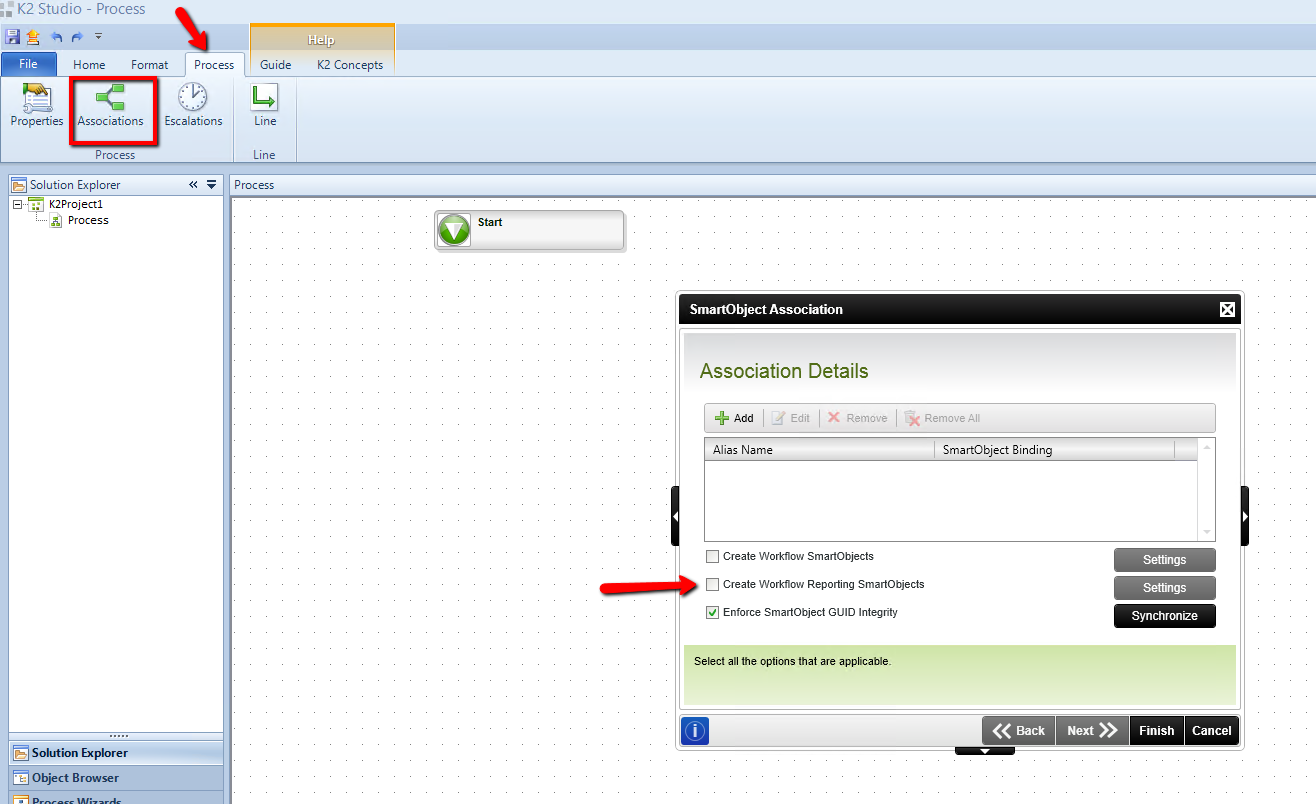Hi,
Just updated a workflow using K2 Studio - the workflow was created in K2 4.7 originally, but will not deploy now that we are on K2 v5.3
Getting this error when deploying:
1 Error(s)
(MyWorkflow) SmartObject Server Exception: Service could not be extended. Service Guid 'ef7310e5-b14f-464d-b0f3-a37d6c367620' Service Object 'MyWorkflow Process Process Instances'. SmartObject: [MyWokrflow Process Process Instances]
Lost count of the number of bugs in K2 5.3 post upgrade, is this another one?
How do I deploy this workflow?
Thanks in advance