Hi All,
any idea to add in comment/remarks beside the work flow?
Hi All,
any idea to add in comment/remarks beside the work flow?
Best answer by VictoriaD
If you right-click the background and select "Notes" under "View" you'll get a transparent box you can add comments too. You can also do this to activities, that will tie the box to the activity with a dotted line
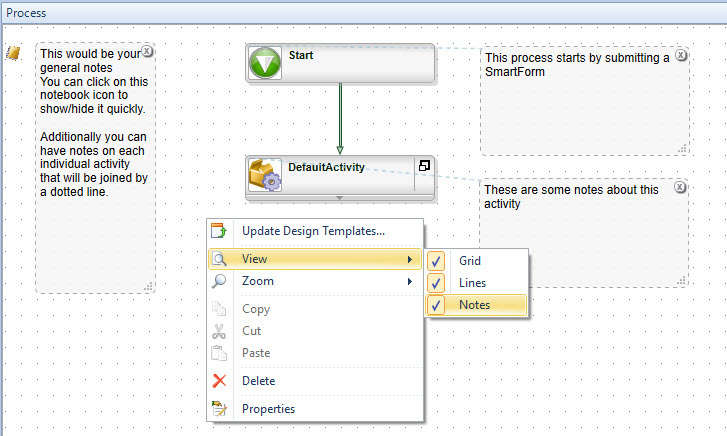
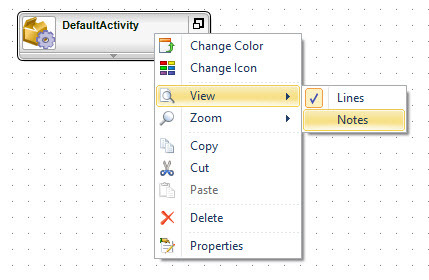
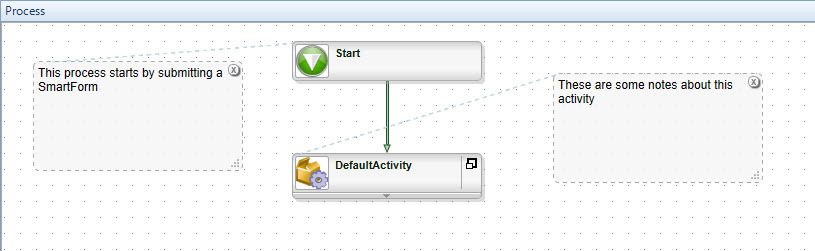
Enter your E-mail address. We'll send you an e-mail with instructions to reset your password.