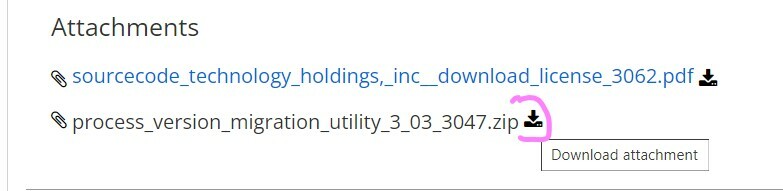hi @MillaZ
I have been through this. It does not let me download the files, plus has no instruction on installation.
Any suggestion?
Hi @Akuner
When you click on the Download icon, what do you see?
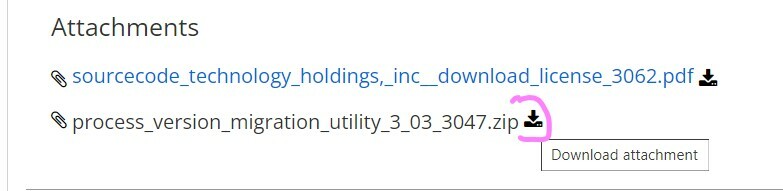
Perhaps @OlivierC can assist
@Akuner , @MillaZ ,
The last version of this tool is the 3.0.6.1 generated by me.
Here the link:
Process Version Migration Utility v3 0 6 - Nintex Community
https://community.nintex.com/t5/K2-Five-blackpearl/Process-Version-Migration-Utility-v3-0-6/ta-p/176994
To install it, you just need to copy paste, ideally on some directory of K2 server and modify the file
ProcessInstanceVersionMigrator.exe.config to point to the good K2 server and the good K2 SQL database.
Kind regards,
Olivier
Hi Oliver I've only used this tool against 4.7 based processes with the platform on 5.4 (soon 5.5) and it works fine for what I needed it to do.
Another team handles the K2 Five processes and they have not comfortable of using this tool since it's not officially supported.
Are the gotchas the same for K2 Five processes? (e.g. cannot change stage/activity name between the versions, and any incompatibility would be warned by the tool/API and not migrate then have the workitem stuck/early terminate.)
Thanks.