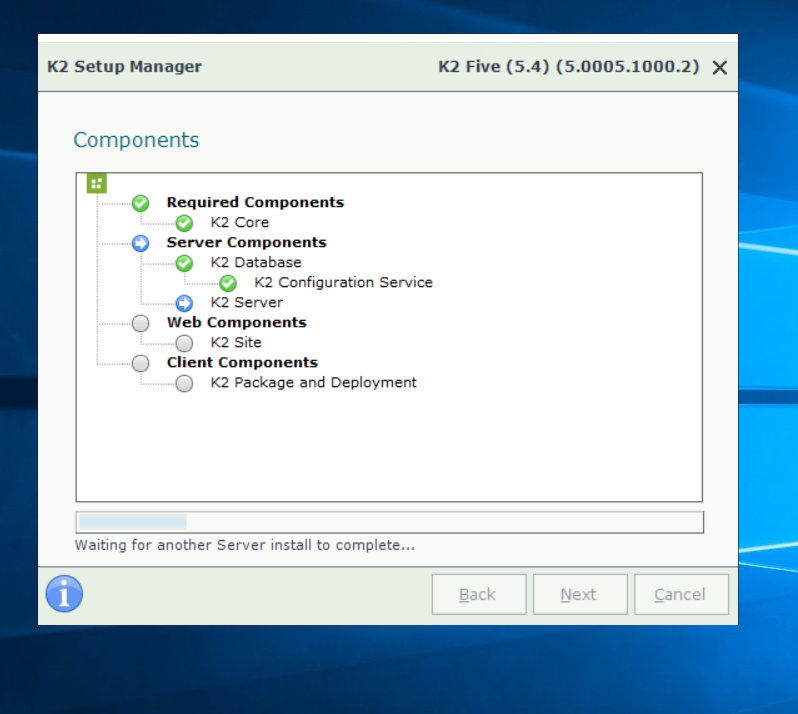My only thought is we successfully upgraded from 4.7 but we went to 5.0 first. There's a significant step up from 5.0 to 5.2. Can you go to 5.0 first?
Hi,
I will recommend you log a support case with Nintex Support and attach your InstallerTrace.
Your 2nd server got stuck because it is waiting for the 1st server to complete. Your 1st server encounters some sort of issue so the installation is not completed. This is why your couldn't progress any further with your 2nd server.
HI,
Was this issue resolved?
I have a similar issue when upgrading from version 5.5 to 5.6
21:18:36:>> AnalyzableAction.PopulateValidateAndExecute: Error while running action: System.Exception: Error (0) . ---> System.Net.WebException: Unable to connect to the remote server ---> System.Net.Sockets.SocketException: No connection could be made because the target machine actively refused it 127.0.0.1:5560
at System.Net.Sockets.Socket.InternalEndConnect(IAsyncResult asyncResult)
at System.Net.Sockets.Socket.EndConnect(IAsyncResult asyncResult)
at System.Net.ServicePoint.ConnectSocketInternal(Boolean connectFailure, Socket s4, Socket s6, Socket& socket, IPAddress& address, ConnectSocketState state, IAsyncResult asyncResult, Exception& exception)
--- End of inner exception stack trace ---
at System.Net.HttpWebRequest.EndGetResponse(IAsyncResult asyncResult)
at RestSharp.Http.GetRawResponseAsync(IAsyncResult result, Action`1 callback)
at RestSharp.Http.ResponseCallback(IAsyncResult result, Action`1 callback)
--- End of inner exception stack trace ---
at SourceCode.Configuration.Client.Extensions.RestClientExtensions.<ExecuteAndEnsure>d__0.MoveNext()
--- End of stack trace from previous location where exception was thrown ---
at System.Runtime.ExceptionServices.ExceptionDispatchInfo.Throw()
at System.Runtime.CompilerServices.TaskAwaiter.HandleNonSuccessAndDebuggerNotification(Task task)
at SourceCode.Configuration.Client.Helpers.AsyncHelper.RunAsSync(Func`1 func)
at SourceCode.Install.Package.Actions.K2.RegisterShard.Execute()
at SourceCode.Install.Package.Actions.AnalyzableAction.PopulateValidateAndExecute(Target target)
21:18:36:>> AnalyzableAction.PopulateValidateAndExecute: End execute standard action: SourceCode.Install.Package.Actions.K2.RegisterShard: Register Environment, result: False
21:18:36:>> ActionBase.LogWarningsErrors: Logged Warning: Done with action: RegisterShard. Success: false
21:18:36:>> Target.Execute: !Completed: Register Environment, Success: False
21:18:36:>> Component.Execute: Logged Error: Internal error has caused the install to terminate:
21:18:36:>> Executor.ExecuteComponent: Logged Error: Blocking execution exception occurred, install cannot continue:
21:18:36:>> Store.EncryptSensitiveVariables: Start.
21:18:36:>> Store.EncryptSensitiveVariables: Done.
21:18:36:>> DefaultFolderPaths.get_InstallDir: Install dir: D:K2 Blackpearl
21:18:37:>> Execution.SaveInstallState: Move log to folder: D:K2 BlackpearlSetupUpdateLog
21:18:37:>> Executor.Execute: Logged Error: Unable to complete install, termination exception thrown:
21:18:37:>> Global.ShowAdvancedMsgBox: ==========================================
21:18:37:>> Global.ShowAdvancedMsgBox:
21:18:37:>> Global.ShowAdvancedMsgBox: Type: Failure
21:18:37:>> Global.ShowAdvancedMsgBox: Title: Blocking Error
21:18:37:>> Global.ShowAdvancedMsgBox: Content:
Regards,
Herman Harmse
Something here, upgrading from 5.3 to 5.6
Looking at EventLogs it shows some SQL Connection issue, do you see the same?
Application: SourceCode.Configuration.Api.exe
CoreCLR Version: 6.0.121.56705
.NET Version: 6.0.1
Description: The process was terminated due to an unhandled exception.
Exception Info: Microsoft.Data.SqlClient.SqlException (0x80131904): A network-related or instance-specific error occurred while establishing a connection to SQL Server. The server was not found or was not accessible. Verify that the instance name is correct and that SQL Server is configured to allow remote connections. (provider: Named Pipes Provider, error: 40 - Could not open a connection to SQL Server)
---> System.ComponentModel.Win32Exception (53): The network path was not found.
I am not seeing any sql errors on my installation.
However I am seeing connection errors to the IIS that is installed on the local box.
21:18:36:>> AnalyzableAction.PopulateValidateAndExecute: Error while running action: System.Exception: Error (0) . ---> System.Net.WebException: Unable to connect to the remote server ---> System.Net.Sockets.SocketException: No connection could be made because the target machine actively refused it 127.0.0.1:5560
at System.Net.Sockets.Socket.InternalEndConnect(IAsyncResult asyncResult)
at System.Net.Sockets.Socket.EndConnect(IAsyncResult asyncResult)
at System.Net.ServicePoint.ConnectSocketInternal(Boolean connectFailure, Socket s4, Socket s6, Socket& socket, IPAddress& address, ConnectSocketState state, IAsyncResult asyncResult, Exception& exception)
--- End of inner exception stack trace ---
Yeah that can be misleading - PORT 5560 is used for the K2 Configuration Service.
Im CMD run the "C:Program FilesK2SourceCode.Configuration.ApiSourceCode.Configuration.Api.exe" This should give you some type of error to go on.
HTH
Vernon
Hi HermanHarmse,
[Edit] : Or do what Vernon said an hour ago, but still log a support case.
"No connection could be made because the target machine actively refused it 127.0.0.1" is almost always a sign that some or the other service has not started.
If you search for "5560" in the the following article, you will see that t 5560 is the port being used by the K2 Configuration Service.
Source: https://help.nintex.com/en-US/k2five/icg/5.6/default.htm#Prepare/Firewall-Settings.htm
A little theory...
The "K2 Server" service is dependent on the "K2 Configuration Service". If the "K2 Configuration Service" does not start, the "K2 Server" service will not start either.
I would recommend...
1.) You open CMD (Run as Admin)
2.) Navigate to "[K2InstDir]SourceCode.Configuration.Api"
3.) Run "SourceCode.Configuration.Api.exe"
This should give you some form of an error, that will tell you why the K2 Configuration Service will not start. If you make your way to the "[K2InstDir]SourceCode.Configuration.ApiLogs" folder, you will find some log files as well. Grab the latest 2 files and a screenshot of what you are seeing in CDM, and open a new support case with Nintex.
Hi Willem,
Thanks for you feedback.
When executing the command I am receiving the following error.
Unhandled exception. Microsoft.Data.SqlClient.SqlException (0x80131904):
A network-related or instance-specific error occurred while establishing a connection to SQL Server. The server was not found or was not accessible. Verify that the instance name is correct and that SQL Server is configured to allow remote connections. (provider: Named Pipes Provider, error: 40 - Could not open a connection to SQL Server)
---> System.ComponentModel.Win32Exception (53): The network path was not found.
I have logged a case but it does not look like they are able to resolve the issue.
That is why I am trying to resolve the issue myself.
Regards,
Herman
I worked with Willem and he could reproduce my issue. Not sure if yours are 100% the same but there is possibility. It comes down to using SQL Aliases in my case.
Ensure if using Aliases set it for both x86 and x64
C:windowssyswow64cliconfg.exe
C:windowssystem32cliconfg.exe
In my scenario those are set and Nintex Support is working with the Dev team to resolve.
HTH
Vernon
Hi Vernon,
Thanks for the reply.
Jip,Think we might have the same issues.
We also using SQL Aliases and I have checked the settings and all looks correct.
Our SQL DBA has also confirm that that all looks fine on our SQL environment.
Nintex Support is busy checking it out.
Will post the solution when we resolved the issue.
Regards,
Herman Harmse
Hi Vernon,
Something that I did notice today. Busy chatting to support to see if it could be the problem.
I am using Microsoft SQL Management studio to test to see if the alias is working.
I added a extra alias called K2_Dev_test both under x64 and x86.
On the connection itself I change the network protocol to Named Pipes.
When connecting it works. (sqltest1.jpg)
When removing the Alias from the x64 and the alias only exist in the x86 then I get the same error as with the K2 configuration services. (sqltest2.jpg)
I suspect this could be causing the problem.
Regards,
Herman Harmse
Yes exactly my suspicion here as well. Feels like K2 HS uses the x86 aliases and then K2 Config Service the x64. I'm sure Nintex will have a solution for us soon and hopefully this removes headache for other customers.
Hi,
Have you solved this issue ?
Thanks
In my case I had the issue with 5.6 installer. This was fixed today in the new 5.6 installer released. IF you have issue with 5.6, download the new installer from Nintex customer Central.
HTH
Vernon
I worked with Willem and he could reproduce my issue. Not sure if yours are 100% the same but there is possibility. It comes down to using SQL Aliases in my case.
Ensure if using Aliases set it for both x86 and x64
C:windowssyswow64cliconfg.exe
C:windowssystem32cliconfg.exe
In my scenario those are set and Nintex Support is working with the Dev team to resolve.
HTH
Vernon
This Resolved my problem,32 bit of cliconfig.exe was configured with alias while 64 bit is not and the issue is resolved after configure same alias for 64 cliconfig.exe