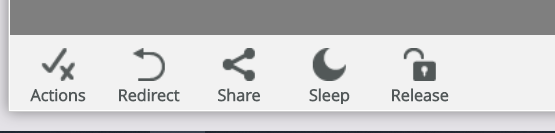Hi,
I'm assumed that you are seeing this. Perhaps, you can setup an unbound rule to reload the page via javascript call, the unbound rule can be placed/called right after the 'action the Task worklist item' event.
Good day @bhickok2
You can achieve closing a form by configuring a close browser rule after form submit. This will make the form disappear on the workspace and will not cause the browser to close but only the form.
Should this be of help please mark it as a solution or kudo it.
Regards
Thabang
The difficulty I have in doing this is that the form is not just viewable in the workspace. It is also utilized through it's own url. Putting the close browser or form causes it to shut down the browser on the inidividual urls. Thank you for the thought though.
What I am hoping to do though is to have the task disappear like it does natively in the workspace when they action the task using the action bar on the bottom.
Good day @bhickok2;
Can you please adjust the worklist refresh interval form the worklist control-properties or you can set it manually in the Web.config Entries for View Flow
(https://help.k2.com/onlinehelp/k2five/userguide/5.0/default.htm#Create/K2Designer/Controls/Worklist/WorklistControl.htm#View_Flow)
Should you find the above content useful kindly mark such as "Kudo and/or Accepted Solution".
Regards;
Widson.
I'm wondering if I didn't explain what I was searching for clearly. In the K2 Workspace Inbox on 5.2, when you click on the actions in the action bar:
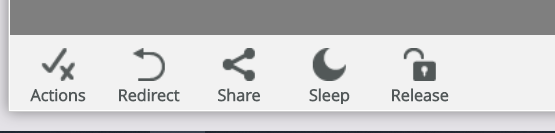
And complete the task the form floats away to the right and the task on the left list fades away to the left. It appears to be a native action in the inbox. When I modify forms where the action bar is missing I can no longer get the task to fade out and have to refresh the inbox to make it disappear. The main issue is that the form stays on the screen until you click another one or refresh the entire browser. Is there a way to co-opt the fade away feature and make it do that from a form submit but on a worklist item in the inbox?