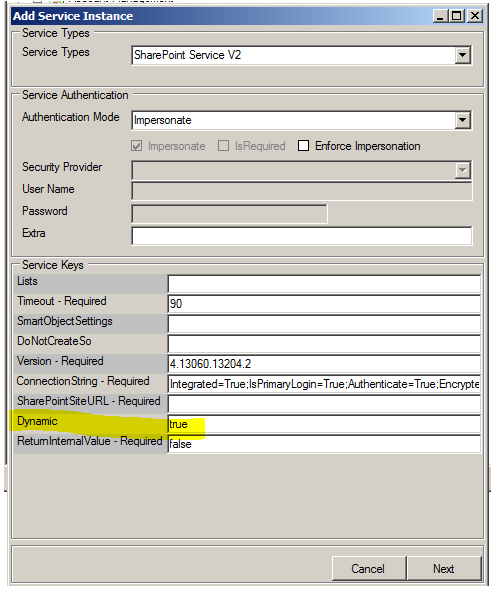Hi Vjay
Follow the link attached below:
https://help.k2.com/kb001763
Should you find the information from the article useful or leading you to the answer please mark as "Solution and/or Kudo", as it will assist other k2 developers with relevant information in the near future.
Best Regards
Elvis
[K2 will not accept any liability for any issues arising from actions taken in respect of the information provided by any forum member]
Good day Vjay,
I believe what you are looking for is to have a single SMO ( and Or single Server broker Instance ) that communicates to more than one site collection?
In addition to what Elvis has provided you with, you will have to make use of the SharePoint service instant and it's related smart objects. Here is a link to our system documentation regarding SharePoint service brokers:
https://help.k2.com/onlinehelp/k2five/userguide/5.3/default.htm#ServiceBrokers/SharePoint/SharePoint.htm?Highlight=sharepoint%20service%20broker
Previously this was achieved by using: http://help.k2.com/helppages/k2blackpearlGettingStarted4.6.6/webframe.html?credentials_delegation_-_dynamic_sql_service_impersonation.html#Credentials_Delegation_-_SharePoint_Impersonation.html
In that help document, it explains everything regarding using K2 SmartObjects and Kerberos with SharePoint. Look in the right-hand pane and choose the category you are wondering about by expanding nodes.
I have attached a screenshot of how the Service Instance should be configured for the SmO to work properly (Service_Instance_Config.png). Please note: When creating the service instance, make sure to set ‘DYNAMIC’ to TRUE. This allows the user to pass the URL for the site collection and will work if the structure matches EXACTLY.
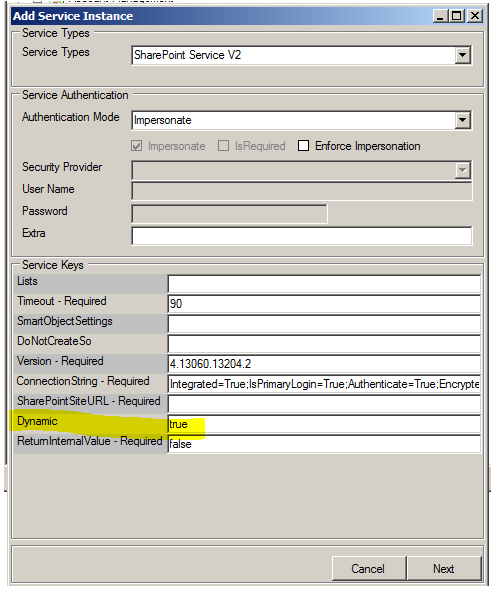
Please note: When creating the service instance, make sure to set ‘DYNAMIC’ to TRUE. This allows the user to pass the URL for the site collection and will work if the structure matches EXACTLY.
Is this what you were looking for? Please let me know if you have any further questions or if this solves your issue.
Kindly feel free to mark as “Accepted solution, kudo and/me too”
If you find this information answered your question or leads to your answer.
Thank you and kind regards,
Dumisani
K2 will not accept any liability for any issues arising from actions taken in respect of the information provided by any forum member.