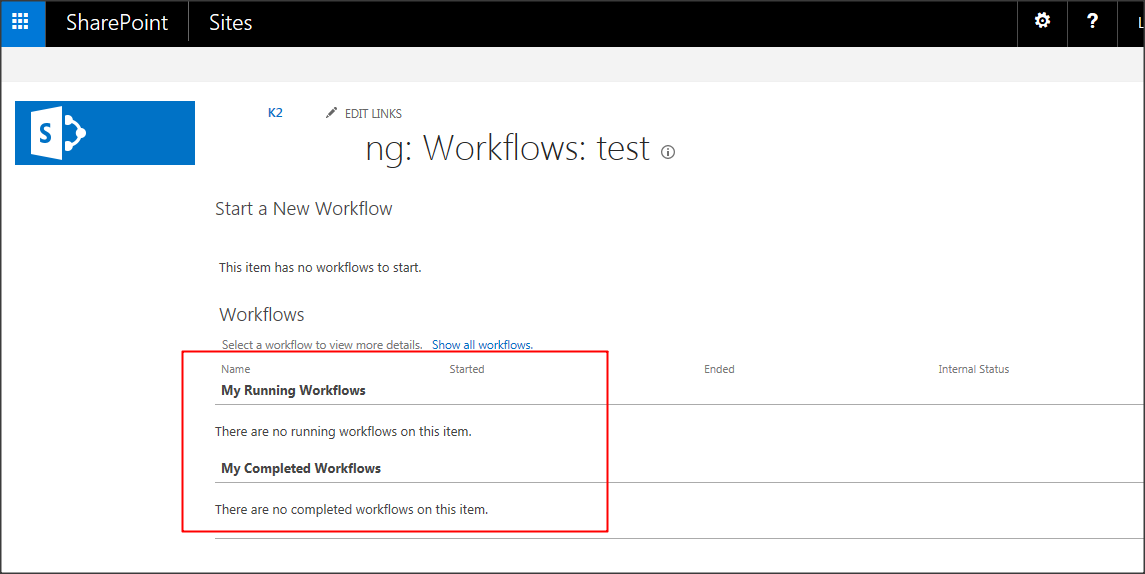Hi, I
t will be difficult to point to a specific reason without looking at the logs.
There are a few reasons why workflows do not start.
My suggestion would be to log a support ticket so the support team can look at your logs and troubleshoot from there.
You can have a look at the following though:
1. Make sure the users have permission to start a workflow in workspace.
2. Make sure the SP groups are synchronized
3. Make sure there are no special characters in the workflow name.
4. Make sure that SP WFE and client machine can browse the K2 Event receiver URL. (disable proxy as a test)
Regards
Hello,
In worklfow designer open the "Start" task or the green icon. Then look at the rules in the workflow. This will tell you what is triggering the workflow. For instance I create custom buttons in my workflow. The rule to trigger or start the workflow is usually "on click" for the submit button. If this isn't the case you can choose the rule that starts the workflow.
Thanks,
Bryan Peters