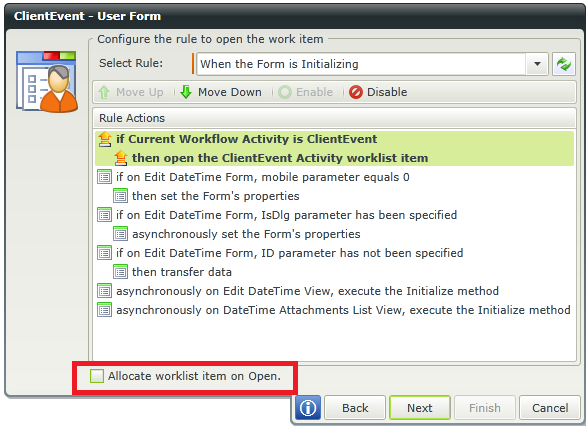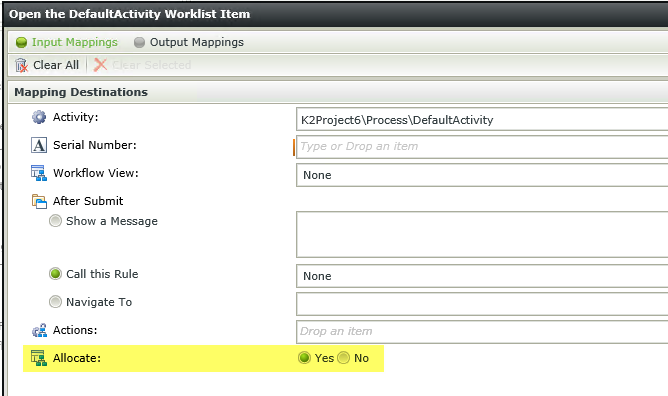I have a scenario. Task are generated and a notification email is sent to IT Support (Role). The 1st person in IT who click the worklist link in the email will open the task. Well.. he/she thinks that that is not related to him/her. She closes the window. Now that worklist task is not available to others. That 1st IT personnel have to go and release task. Is there a way we can get rid of this process so that everybody can see worklist task until the task is completed.
Please Help!!