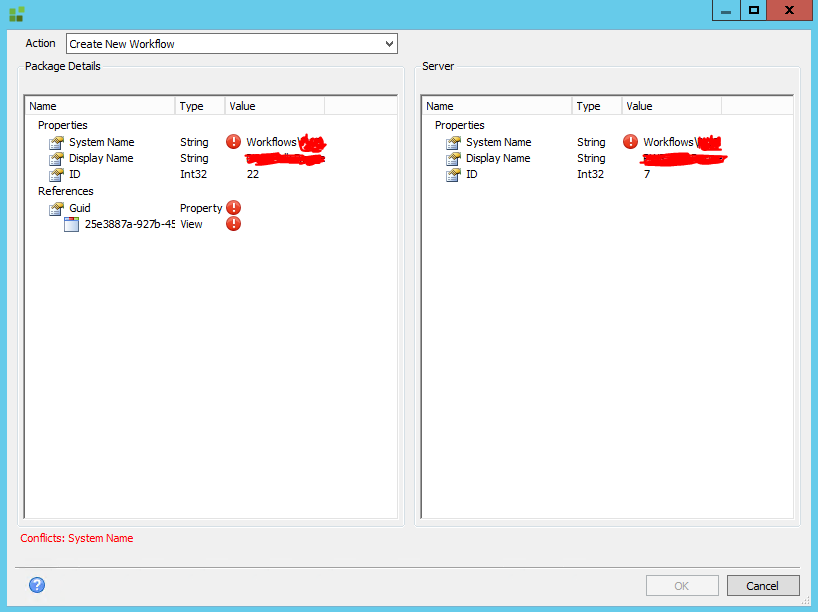Hi
I already have an existing workflow running in LIVE environment. I did some amendments in the wording in the email content of email events and Task Notification emails. There was no new external token used in the workflow.
Deployment of the amended workflow in DEV environment went successful via K2 Studio. However, when I create a package and deploy in LIVE, it gives me the following Error on Process property "System Name"
"Conflicts: System Name"
When I selected "Use Existing Process" in Action dropdown list > OK > "Analyse".
Then Status showed Green Check, but "Next" and "Finish" buttons were still disabled.
Then I double clicked the workflow again and it was showing me the same error as above again
How do I resolve this issue please?
Regards