Hi All,
Although you can edit the display names of any of your SmartObjects, it gets a little bit complicated if you want to change the name on the system level. When a SmartObject is created, it's name gets set in both the K2 SQL database as well as in its XML. Thus, if you need to change the system name of a SmartObject for any reason, the best way to accomplish this would be to create a copy of the SmartObject you wish to rename using the "Save As" button:
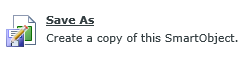
Once created, you can name this copy and create a new name for the SmartObject on the system side. To use this renamed copy in workflows and forms, simply update your K2 artifacts to use this new copy as a data source.
- Emily
K2 will not accept any liability for any issues arising from actions taken in respect of the information provided by any forum member.



