I recently updated my system to .NET 4.6 and how receive this error when trying to open any of my kprx files.
This is in VS2010 or VS2013 I'm using K2 4.6.11 and it happens on two different machines.
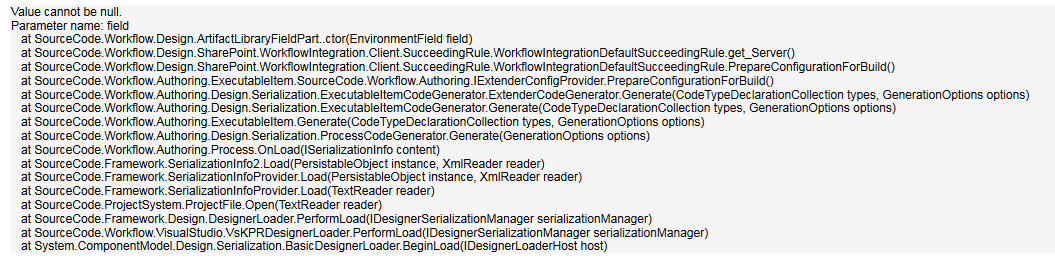
 +4
+4I recently updated my system to .NET 4.6 and how receive this error when trying to open any of my kprx files.
This is in VS2010 or VS2013 I'm using K2 4.6.11 and it happens on two different machines.
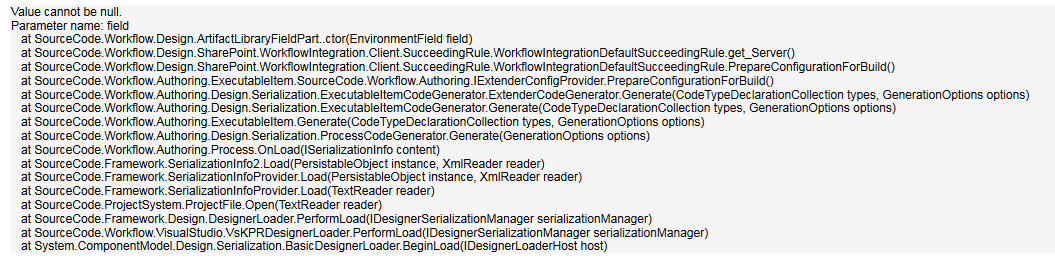
Enter your E-mail address. We'll send you an e-mail with instructions to reset your password.