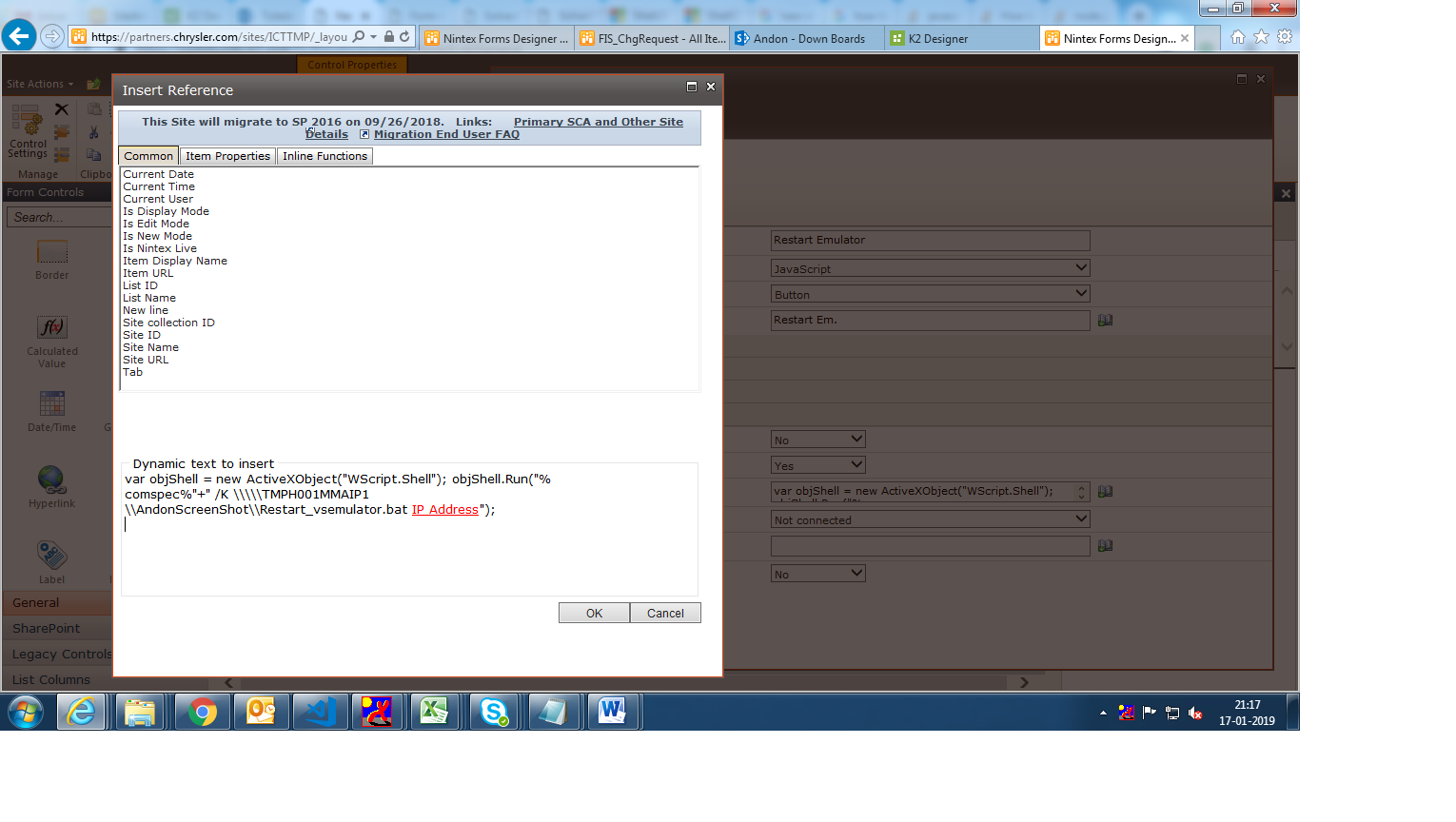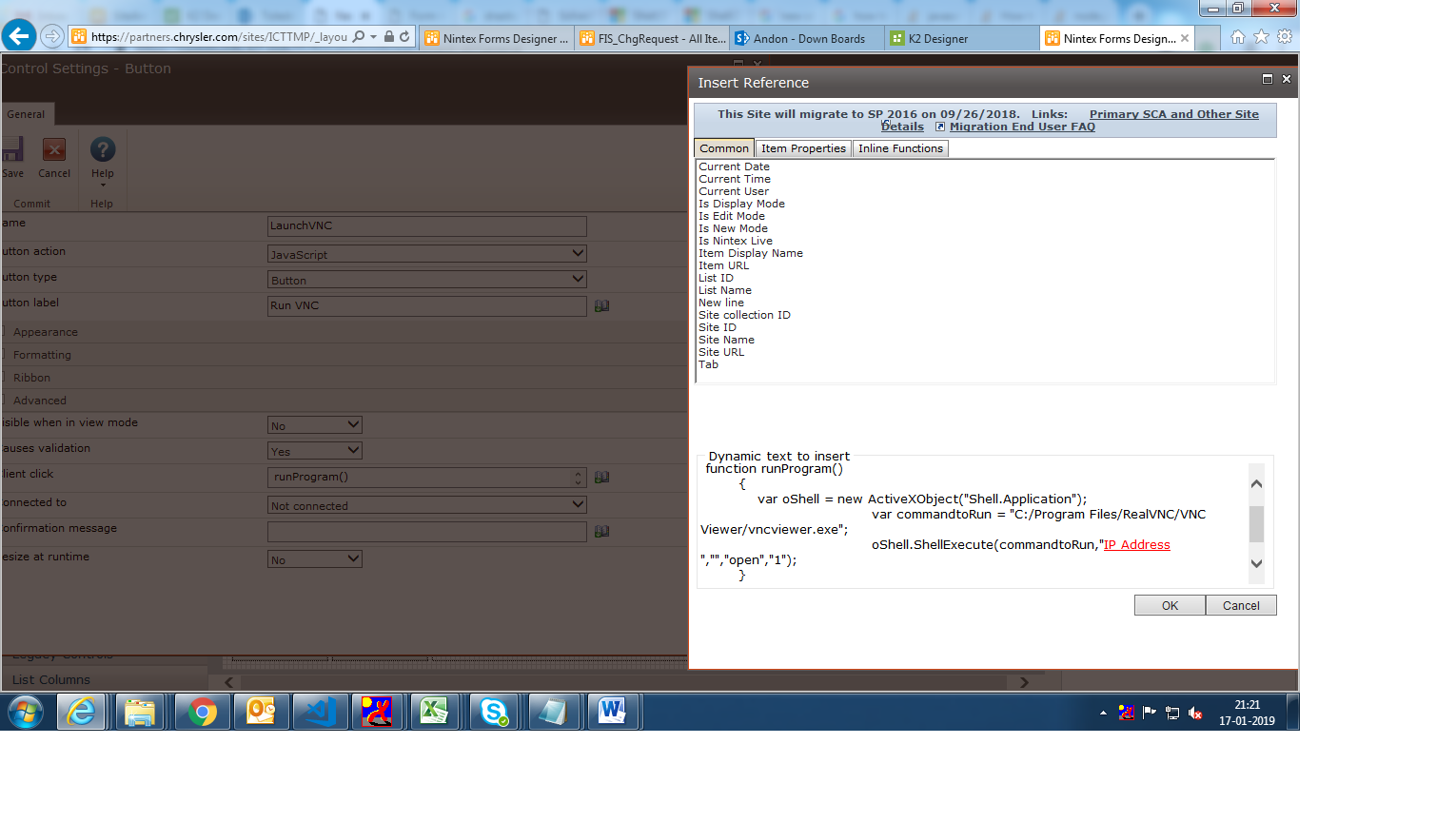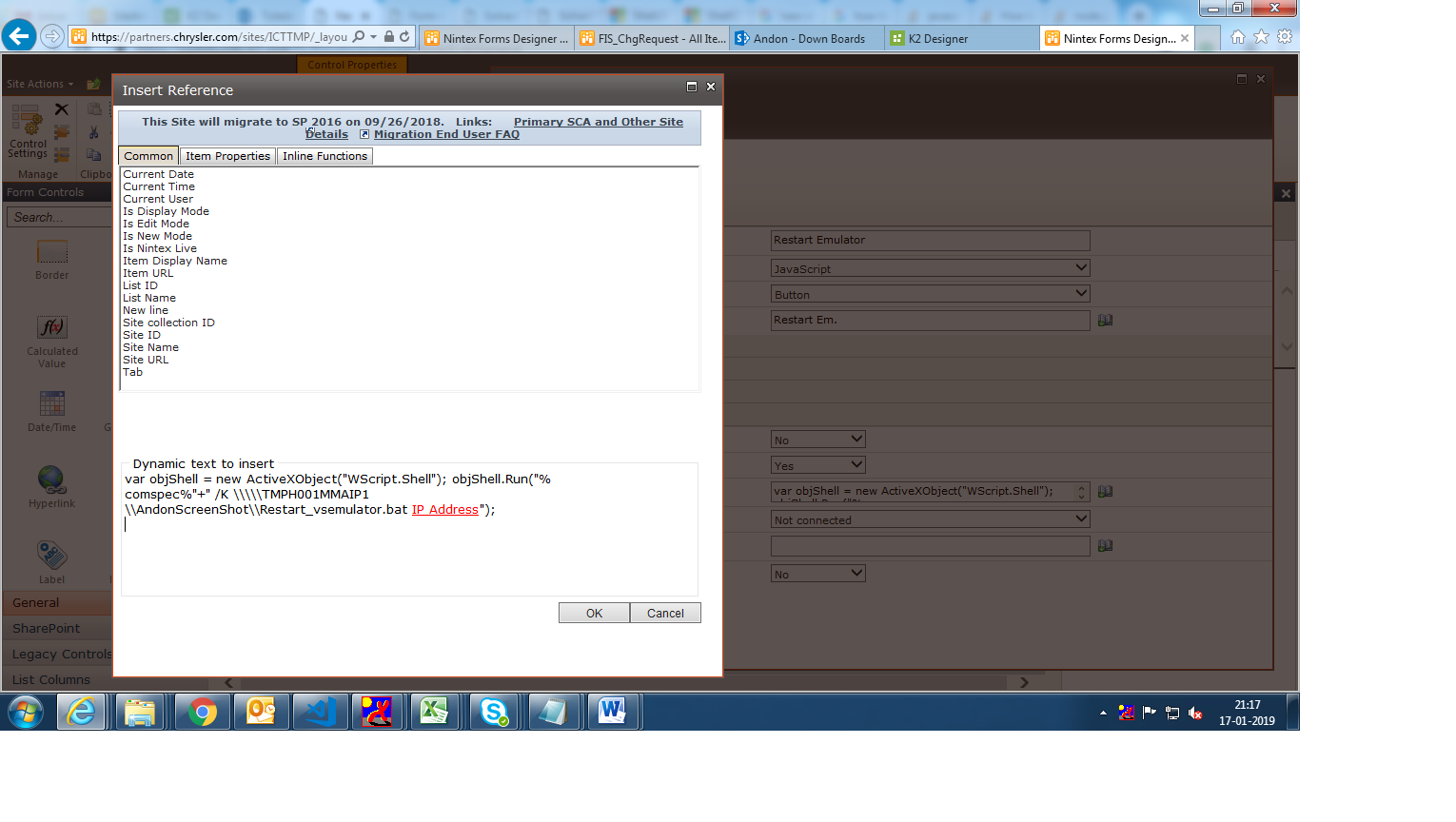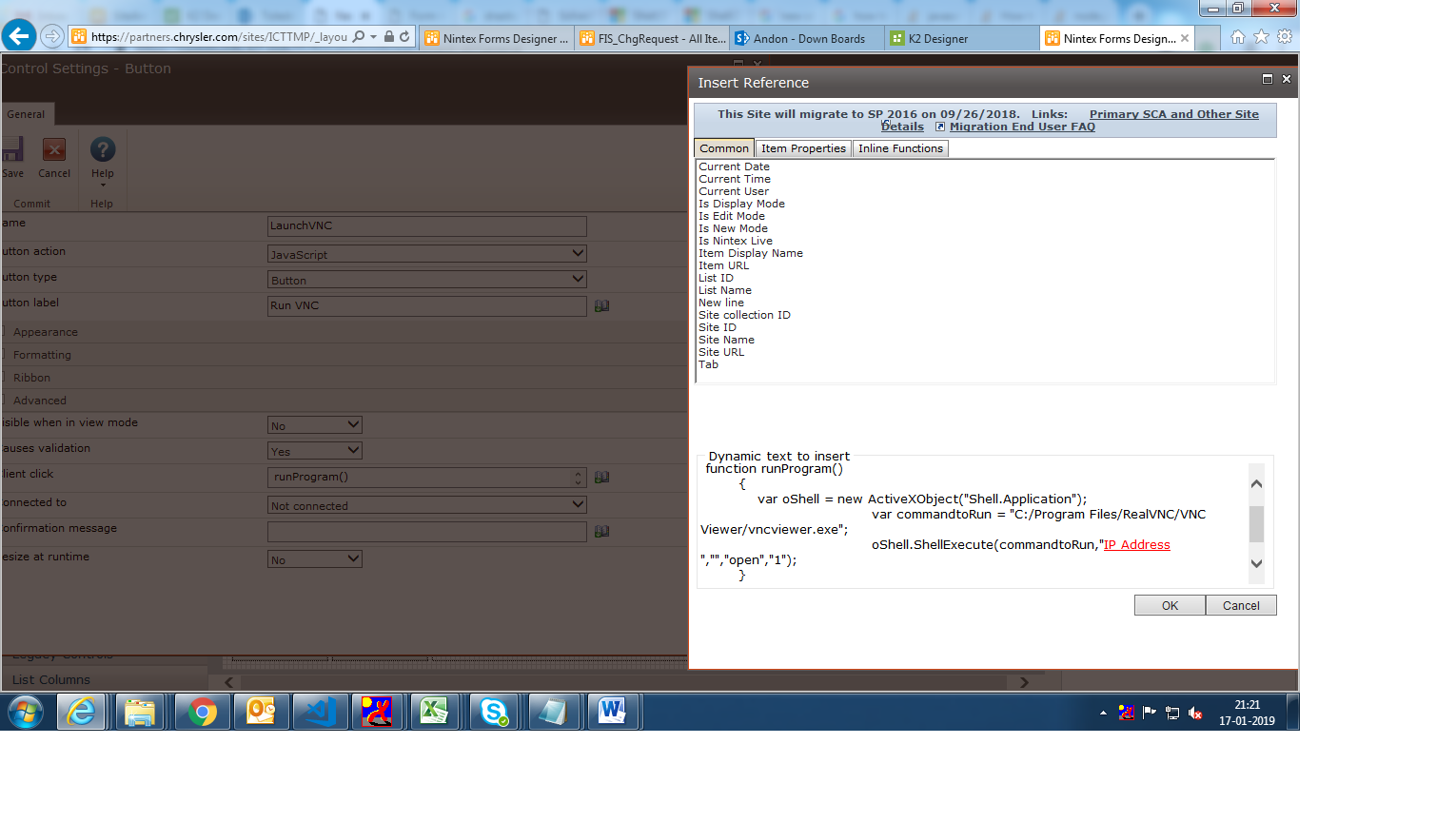Hi all,
I am from SP 2010 to SP 2016 migration team. We are basically converting the Nintex form to K2 form. We are often using the K2 in SP 2016. In SP 2010 Nintex form, two buttons (Javascript button) are available. Below mentioned each button click function. (What is that script does actually). So please tell how to implement that in SP 2016 with K2 forums.
1st button click event:
runProgram()
function runProgram()
{
var oShell = new ActiveXObject("Shell.Application");
var commandtoRun = "C:/Program Files/RealVNC/VNC Viewer/vncviewer.exe";
oShell.ShellExecute(commandtoRun,"IP Address","","open","1");
}
2nd button click event:
var objShell = new ActiveXObject("WScript.Shell"); objShell.Run("%comspec%"+" /K \TMPH001MMAIP1AndonScreenShotRestart_vsemulator.bat IP Address");
I have attached the screenshot for your reference.
Could anybody offer any advice on how I could achieve the above on my form?
Many thanks
Kanagaraj.