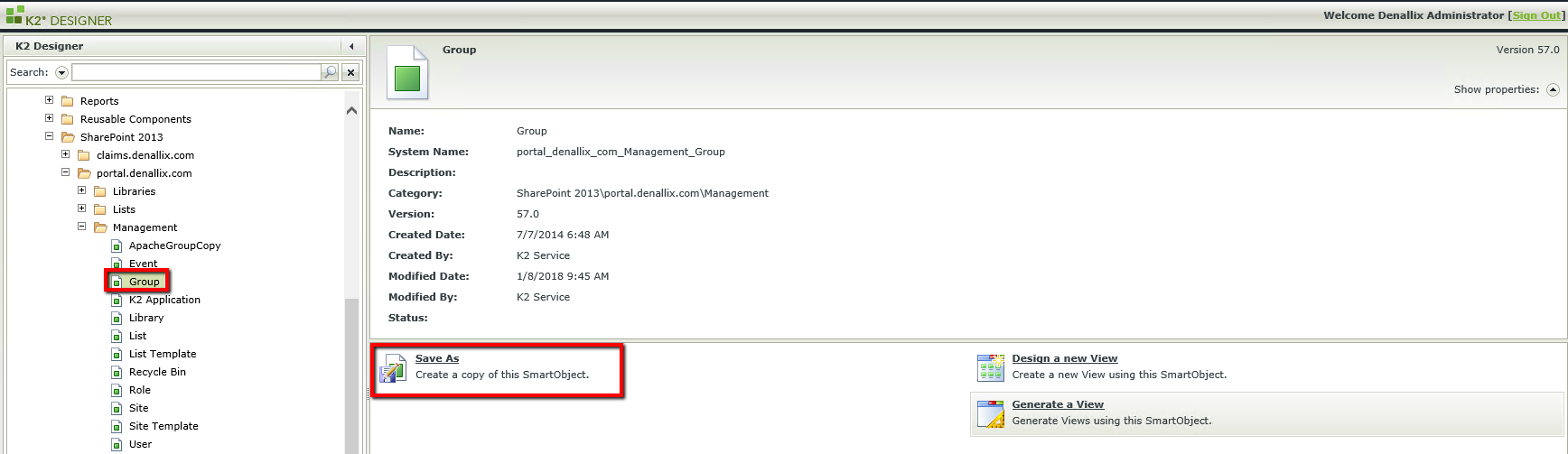Hi,
Trying to lock down a form so that only Domain Users can access it.
I have a Smartobject method on the AD User SMO, but the result is empty if i enter a userid in name.
I tried it from the Tester Tool, but if i set the Filter to Name = UserID, the result is blank.
If i take the filter out, it eventually displays all the users in the results, including the one i am wanting to filter on.
Obviously the Domain Users is huge, but that shouldn't prevent this from working, especially if i'm using a filter to speed up the process....
This works ok with other groups where this user is a member, just not the Domain users group
Any ideas?