If you encounter an error similar to this in your InstallationTracer logs, "Logged Error: Target did not complete successfully: K2 for SharePoint 2013.kspx " or "Logged Error: Target did not complete successfully: Management.kspx" then SmartBox and/or SmartObject Security are probably enabled.
These can be found in Management > Integration
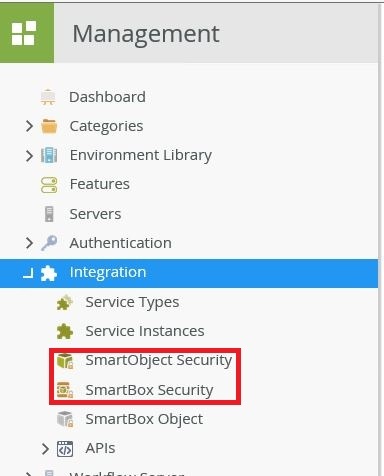
If there are users located within these Table do the following:
- Remove Users
- Refresh Management and check to make sure Users were removed
- Rerun Update with K2 Service Account
After that you should be able to successfully run and install the K2 Update.
Explainatins of SmartBox and SmartObject Security:

