Can anyone point me to the solution of using a SQL Stored Procedure as the data for the SmartObject that builds a Tree Control. I made the sample table from the document K2 - Tree Control. I made a smartobject out of it, then created a stored procedure that returns the exact same data. I added two tree tables, configured them the same. The table is on the left, the stored procedure on the right. The table behaves normal, and they look the same at first, but expanding the table Tree Control get the expected results, expanding Stored Procedure Tree Control, I get the parents all over again and all the children all at once, open another parent and I get it all over again.
Tree Views look the same on the surface:
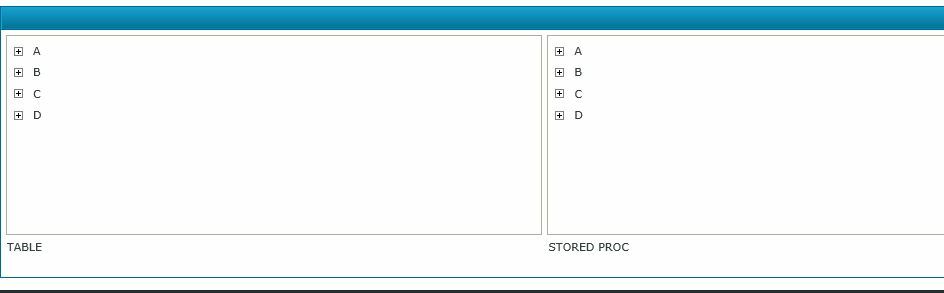
Expanding the node is normal for a table, but wonky for a stored procedure:
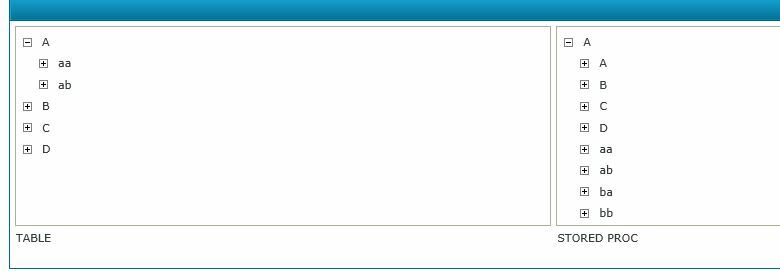
Table Data set up from the K2 document under "Creating Smart Objects"
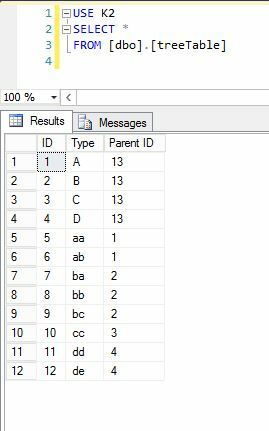
The stored Procedure returns the same data as the table.
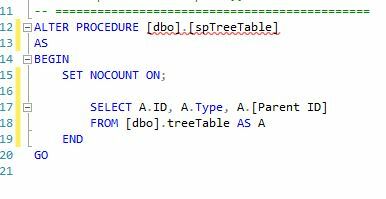
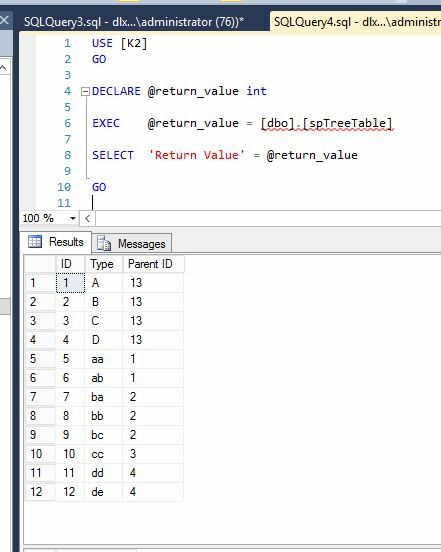
If anyone has found the solution to fixing the stored procedure in a tree control, please share.



