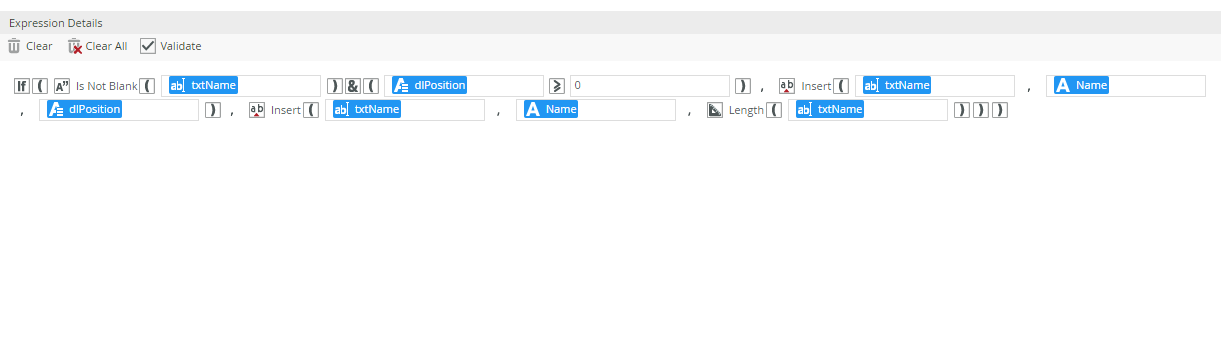Hi All,
I have a toolbar button "Insert Name" on the Form and on the click this button I am opening a subview list, and on the double click of any list item I am closing the Subview.
(Reffred this : https://community.k2.com/t5/K2-blackpearl/Transfer-Data-from-Subview-to-Form/td-p/99748)
On the Form I have written a rule like "When the Subview is closing" setting the propertie of textbox and appending the Name which user just selected from subview.
So for everything is fine. But my requirnment is - For a selected Name, if the user's cursor is within the Form's TextBox, insert the Name value where the cursor is. If the user's cursor is not within the Form's TextBox, then insert the Name value at the end of the text within the From's TextBox.
Please suggest somthing to achive this, how will I copy the text at Cursor position.
Thanks
Shubh