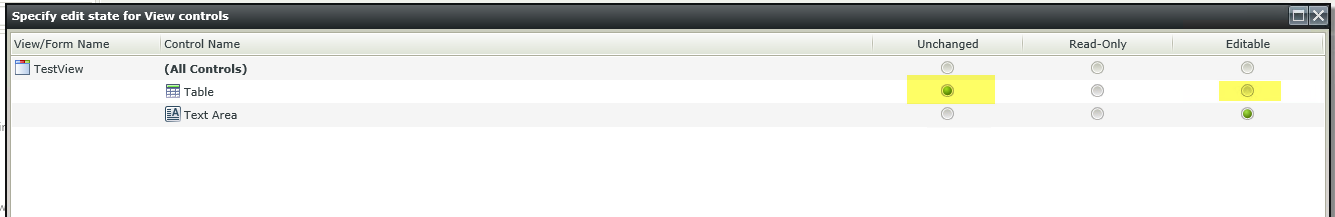Firstly, Happy New Year everyone !!!!
Anyone wanna try this and confirm whether I found my first K2 bug of 2018 within 3 days....???
1) Create a Table, make it READ ONLY
2) Then add a TEXT AREA Control
3) Create a Rule that does Change properties on the TEXT AREA control to say READ ONLY Disabled (i.e. so it's writable)
Now run the form and surely enough it lets you enter Text, but the backspace key will not delete any text. The only way to delete the text is to highlight it and press the delete key....
What's going on?