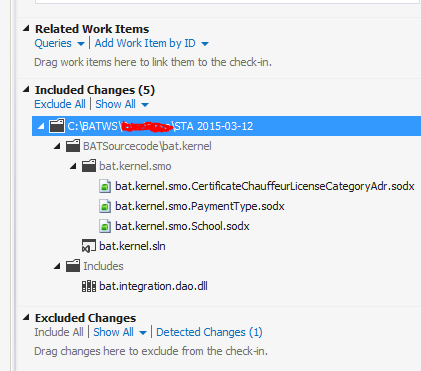Hi,
I am maintaining an older K2 blackpearl system for a customer. The development environment is a virtual machine running Windows Server 2008R2 Datacenter with K2 blackpearl 4.6.6 and Visual Studio Professional 2012. The development environment is connected through VPN to the customers Team Foundation Server.
The previous developer who handed over the project to me, apparently made some changes, which I do not know the extent of. And this person is not available in the company anymore.
On the Visual Studio Team Explorer I have a couple of pending changes in some .sodx files and a .dll file (see attached image). However I am not able to see, which changes were made. If I rightclick and choose "Compare with Latest Version", I just see a lot of unreadable XML code (.sodx). This doesn't tell me anything useful.
So my question is. Are there a way of finding out, which changes were made to these files?
Thanks in advance.