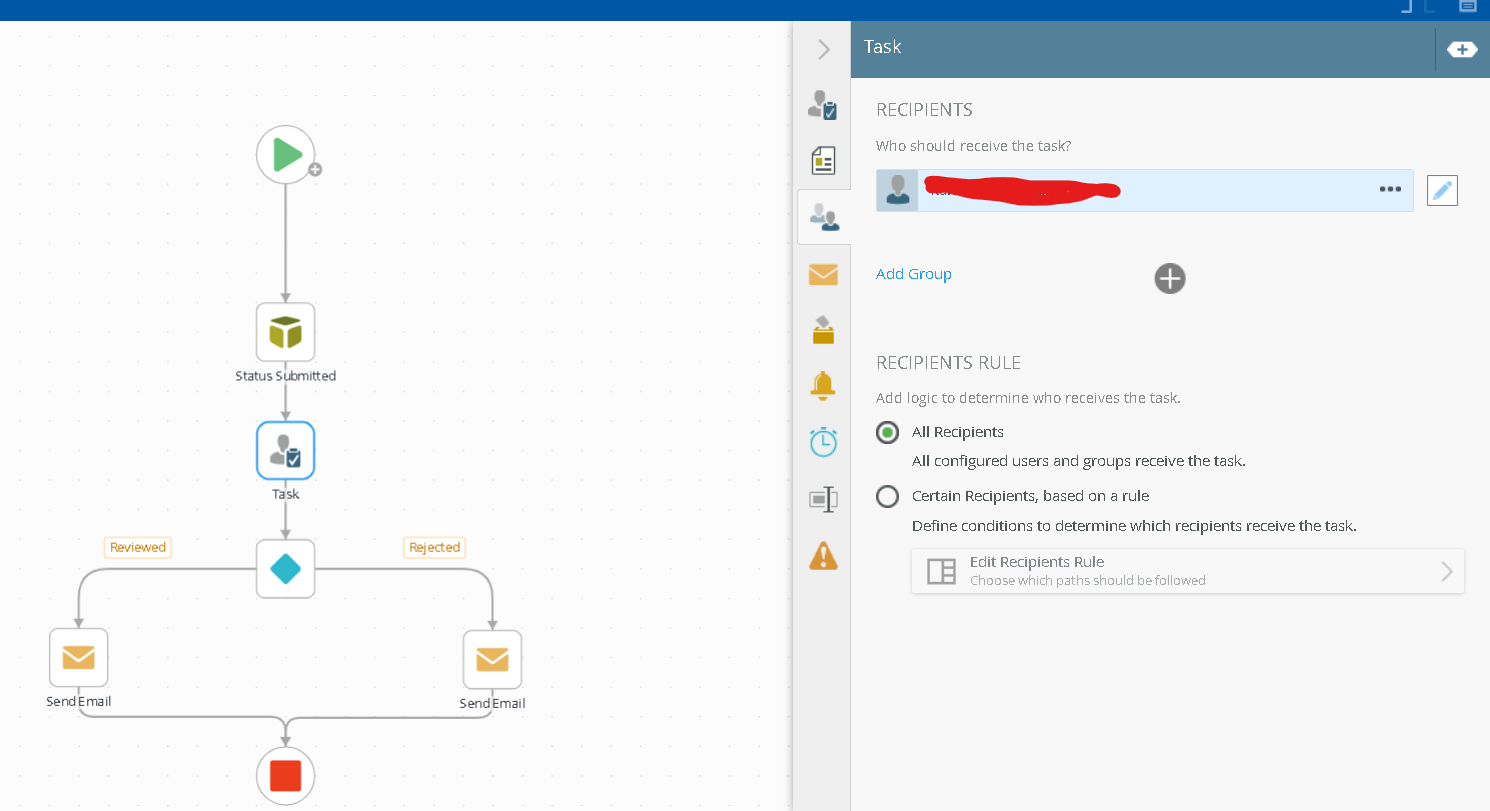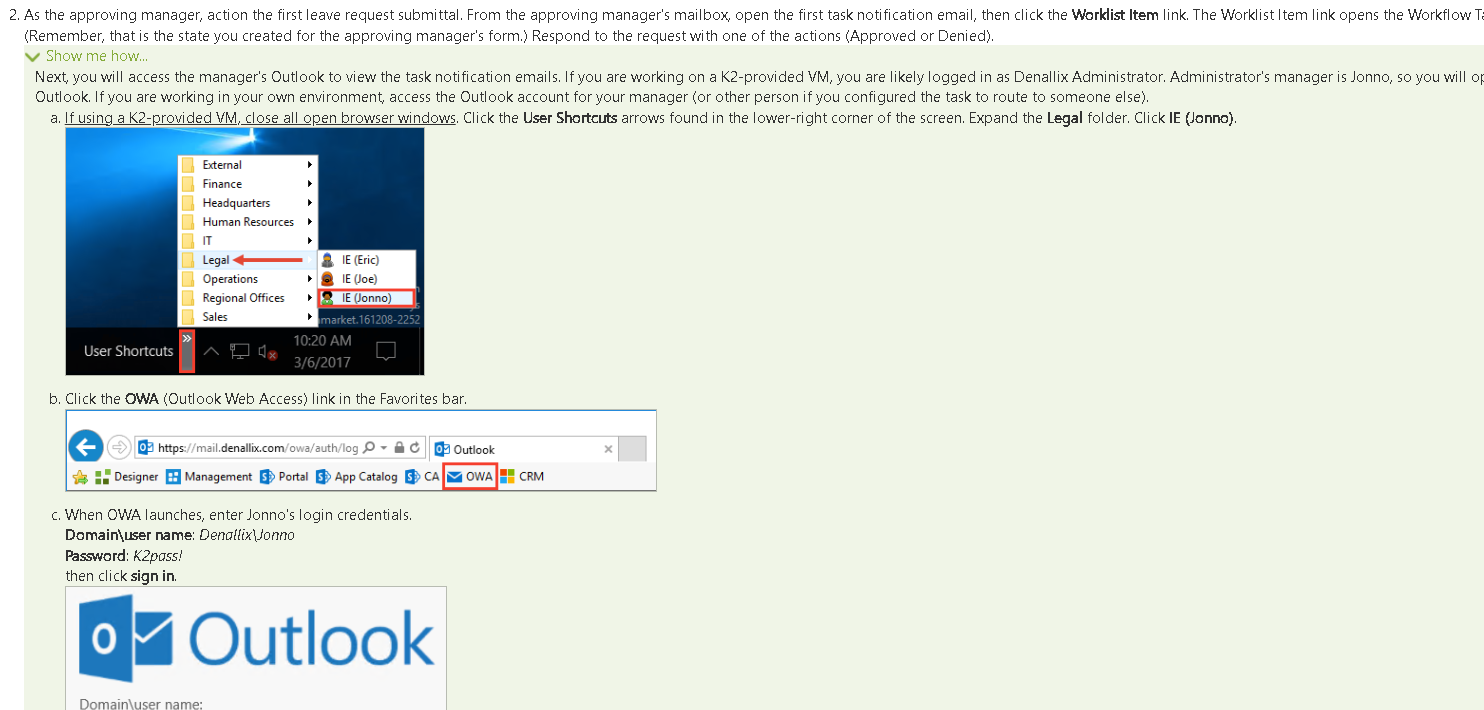This may not be due to how the workflow was configured, but perhaps the mechanism in which K2 was configured to send email is not working.
- Do you see the task in your K2 Workspace Inbox, but just not an email notification?
- Make sure spam/mime filter not marking email as junk.
- Is there error on K2 server > Event Viewer > Windows log > Application around the time when the task was assigned?
In the C:\Program Files\K2\Host Server\Bin\K2HostServer.exe.config file, how does the below section look for your K2 server?
<sourceCode.smartActions.directoryCatalog>
<catalogs>
<add path="SmartActions" />
<add path="SmartActions\EWS" />
</catalogs>
</sourceCode.smartActions.directoryCatalog>
<messageBus>
<!--
If you do not use the Service Account for MessageBus, remember to update the connection
strings.
-->
<system self="K2:DENALLIX\K2service" enableListeners="false" allowAmbiguity="true" >
<security spamSecurity="Off" />
</system>
If you run the C:\Program Files\K2\Host Server\Bin\ConnectionStringEditor.exe with “Run as Administrator”, how does that look?