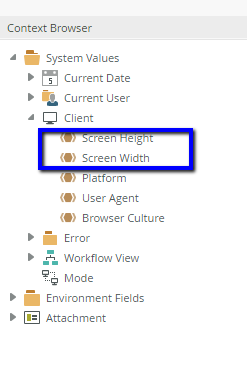Hi,
Anyone know why the Subview/Subform won't autosize when opened according to what is on the canvas?
So i have a subview and it's got a few lines on it and a Submit button at the bottom.
However when opening the subview, the height has a huge gap underneath the Submit button. On the view in design mode, there is no extra space, so why is it putting a big gap in?
I have played with the properties on Open Subview - Height to whataver and that works, but all our users have different size monitors and resolutions, if i set to 50% height, the save button gets chopped off.
How do i get the subview to resize the subview height so that it displays as i designed it (up to the Submit button) only and not put a big space in underneath, it's not a clean looking design for end users.
Thanks